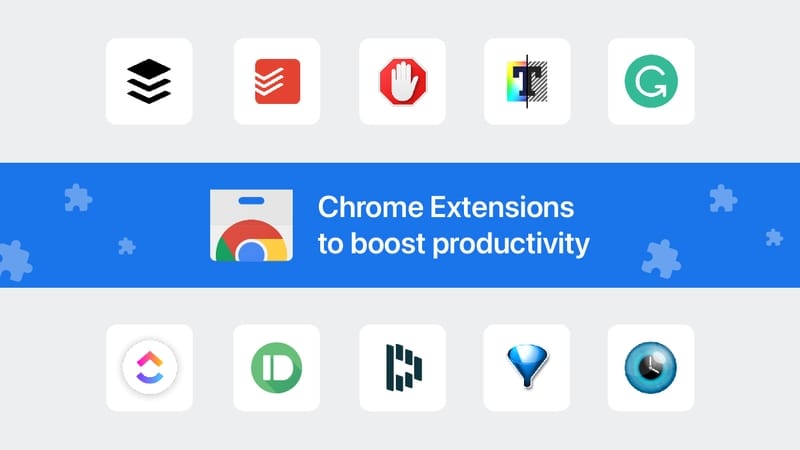It may be challenging to stay focused when you perform all of your work on a laptop in your living room, opening and closing tabs in Gmail, Notion, Chrome, and a dozen other programs.
You should choose a Chrome add-on carefully, ensuring it serves your requirements and improves your browsing experience. You risk becoming sidetracked if you use yet another gadget.
Because we value our own well-being so highly at our establishment, it is wise to get a productivity app that will enhance your online health and well-being.
These Chrome add-ons aid in productivity and make you feel better overall.
Let’s go right in and investigate these Chrome add-ons in detail:
Momentum

- Simple on/off switch to set your dashboard up just the way you want it
- Individually crafted and able to be personalized with a single click.
- Timekeeping for 24 hours
- Your Daily Mantra and Inspiring Quote
- A place to record the day’s primary objective.
- Use the in-app notepad to jot down some ideas.
- Take your pick from these stunning landscape stock photos.
- If you want access to even more options, consider upgrading to Momentum Plus.
→ Download : Momentum
Freedom

- Get rid of all the time wasters, from email to gaming, with this blocker.
- You may disable the whole internet with one click.
- Make as many separate blocklists as you need to accommodate varying needs.
- Check out Freedom without spending a dime!
- To have access to even more functions, upgrade to Freedom Premium.
- Automatically start your scheduled sessions
- Lock your session so you can’t log out accidentally.
- To maximise its potential, you may install a supplementary extension for your browser.
- Appropriate for any device running Mac OS X, Windows, Android, iOS, or Chrome
→ Download : Freedom – Website Blocker for Chrome
Limit

- Limit the number of times users may spend online each day.
- You may set a timer for either 5 minutes or 500 minutes per site.
- Setup is quick and painless; you may start using it right away.
- You have 10 potential distractions already added to your Limit list.
- Any listed websites may have their inclusion or removal requested by the user.
- To check how much time you have left, just hover the mouse pointer over the Limit indicator in your toolbar.
- At the end of your session, Freedom will display a soothing green screen.
→ Download : Limit – Set Limits for Distracting Sites
Focus-To-Do

- Integrated time-management (Pomodoro) and task-management (task-management).
- It launches in a new tab to prevent you from unintentionally closing the current one.
- Manage your life by making lists.
- Make sure nothing gets missed by setting reminders for it.
- Do the same routines again and over.
- The only way to be sure you never miss a deadline is to give yourself one, so schedule everything.
- Break down your work into more manageable portions by using subtasks.
- Make a daily record of your progress.
→ Download : Focus To-Do: Pomodoro Timer & To Do List
Noisli

- Choose among 28 high-quality sounds whether you work, study, travel, relax, or sleep.
- Create amazing new sounds by combining different ones.
- Set the volume levels individually.
- You may save a maximum of 10 different permutations.
- Ability to shuffle songs
- Doubles up as a 25-mins timer
- Use the app’s Text Editor tool to jot down ideas in peace and quiet.
→ Download : Noisli