The Unique Identification Authority of India or UIDAI, the aadhaar issuing and ruling authority had earlier informed citizens to update their Aadhaar Card details if they have it for more than 10 years now. However, now in a recent public advisory, the Ministry of Electronics & IT has suggested to those who have had their Aadhaar for more than 10 years, to update their latest details in the document, so that they can still avail accurate information from the Government database.

UIDAI Advice on Updating Aadhaar Card
Citizens can update their Aadhaar Cards either through the myAadhaar app or by visiting the nearest Aadhaar Seva Centre. They will have to provide a supportive document as proof to update their new details.
“Always keep your documents updated in your Aadhaar to avail various government and non-government services & benefits. Charges to update documents in your Aadhaar. Online: Rs 25, Offline: Rs 50,” read the tweet from UIDAI.
Types of Aadhaar Information You Can Update And From Where
As per the UIDAI, via Self-Service Update Portal (SSUP) you can change your aadhaar address. But to edit the details such as demographic details- Name, Address, DoB, Gender, Mobile Number, Email as well as Biometrics- Finger FingerPrints, Iris & Photograph in Aadhaar, the citizens will need to visit the nearest aadhaar, Kendra.
Also read:
Don’t Want Your PAN Card To Deactivate? Then Follow This Rule
A Guide To Update Your Aadhaar Online:
- First, visit UIDAI’s official website.
- Now click on ‘Update Demographics Data and Check status’ mentioned under the ‘My Aadhaar’ section.
- Then the site will direct you to the login page. Use your credentials to get in.
- Next, tap on ‘Send OTP’. This code will be sent to your registered mobile number.
- After submitting OTP you will be logged in, then click on ‘Update Aadhaar Online’.
- Click on the ‘Proceed to update Aadhaar‘ option after reading the details.
- Next, upload the documents which can serve as address proof or upload the photo of the new address to be mentioned on your Aadhaar.
- Then tap on ‘Proceed to update Aadhaar‘.
- Confirm and submit your application.
- Finally, You will be redirected to the payment portal to pay ₹50 for updating the address.


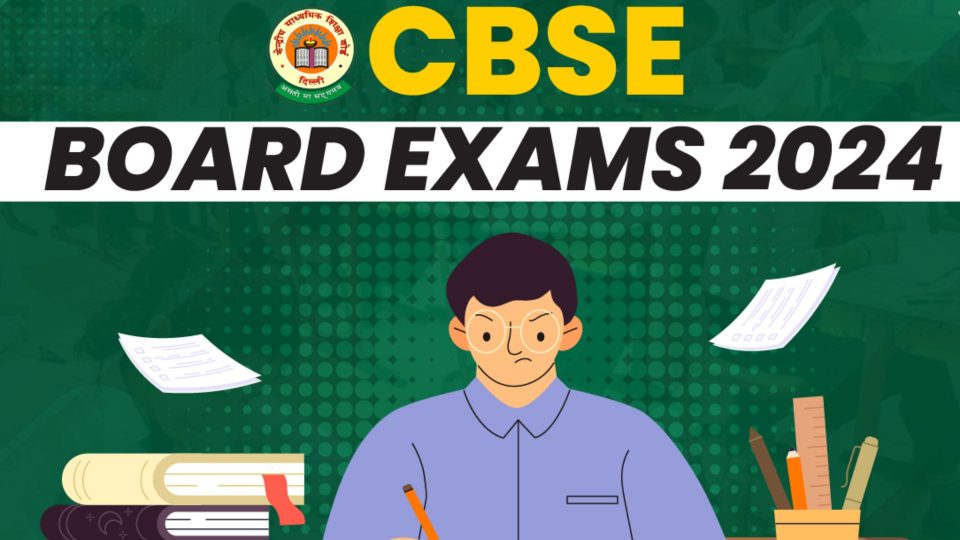


[email protected]