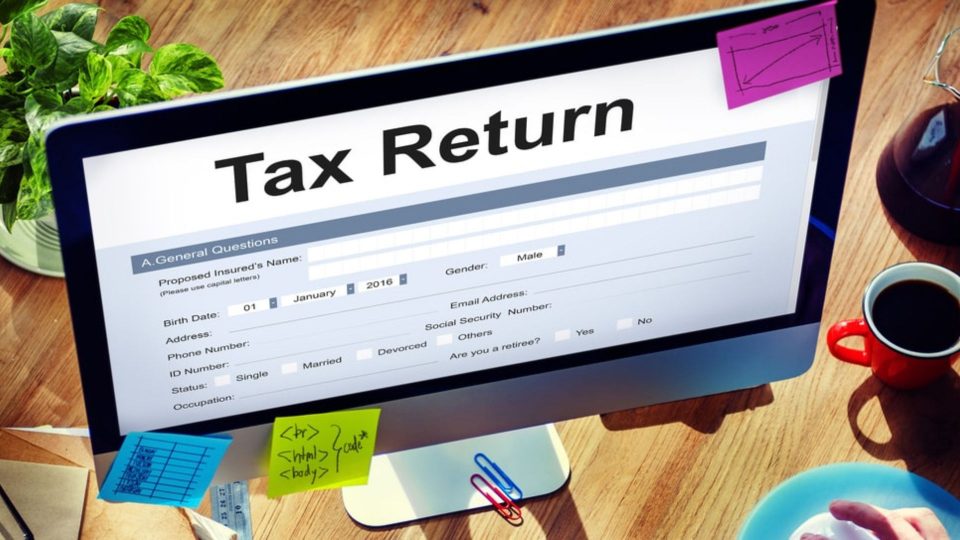One of the most important papers in today’s digital age is the Aadhar card. It is not only a means to prove one’s identification, but also to take advantage of numerous government programmes. Specifically, the Aadhaar is a 12-digit number issued by the Unique Identification Authority of India (UIDAI) (UIDAI). In addition to the individual’s name, date of birth, biometric data, portrait and address, this card includes other information. For more information, see Aadhaar Card Update: Users Can Lock, Unlock Aadhaar and Generate Virtual IDs Through Text Messaging.
Aadhaar cards allow people to take use of a wide range of services, from banking to mobile phone connections to other government and non-government initiatives.
You may change your Aadhaar card online if there is a typographical problem, a personal detail inaccuracy, or an incorrect mobile number. You don’t need to go to an Aadhaar centre for these services. Updates to a user’s Aadhaar-linked mobile number can only be made from the user’s residence.
Here’s how to change your phone number on your Aadhaar Card
- Visit the official UIDAI website, Ask.uidai.gov.in, for further information.
- Please enter the new phone number here.
- Add a captcha to your website
- Click on the Send OTP button and input the code that was delivered to your mobile phone.
- Submit by using the submit button.
- You’ll notice a drop-down option labelled “Online Aadhaar Services” when you go to the page.
- In addition to these selections, the list offers many more possibilities such as name, address, gender and more.
- Aadhaar allows you to update your phone number by selecting a mobile number.
- Add all of the essential information.
- Make sure you pick the option ‘What do you wish to update?’ before you begin the process.
- You’ll be sent to a new page where you’ll have to input a captcha.
- You will get an OTP via text message; validate the OTP and choose the “Save and Proceed” option.
Changing the picture on your Aadhaar card is now easier than ever
- Visit uidai.gov.in for further information.
- The Aadhaar Enrollment Form may be downloaded.
- Fill out the form completely and include any relevant information about the requested picture modification.
- To get your Aadhaar number, fill out the form and bring it to an Aadhaar Enrollment Center.
- Biometric verification centre executives verify your personal information and snap a fresh picture of you.
- You should be aware that the picture change service costs 25 and is subject to GST.
- The update request number will be issued on an acknowledgement slip (URN)