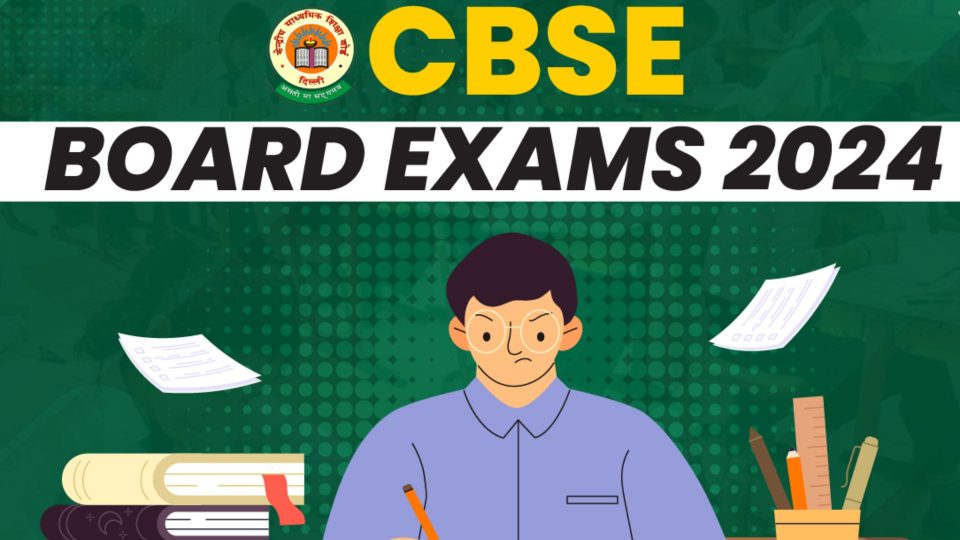Right now one of the most important documents in India is the Aadhaar Card, which is a 12-digit unique identity number assigned to every citizen by UIDAI. The entire database is managed by The Unique Identification Authority of India (UIDAI). And the authority has made it clear for everyone to have their information mentioned on Aadhaar updated at all times. So, to encourage people to update their old information on the Aadhaar database, the Government has made the Aadhaar updation process free till June 14.

Aadhaar Update Process Made Free by the Government
Aadhaar dedicated platform charged ₹25 to update your details or document. “People should be aware that this service is only available for free on the myAadhaar webpage. This means that individuals must still pay a cost of Rs. 50 at physical Aadhaar centres in order to update their name, date of birth, residence, and other demographic information,” mentioned DNA India.
The official statement from UIDAI reads, “The Unique Identification Authority of India (UIDAI) has decided to allow residents to update documents in their Aadhaar online free of cost, a people-centric move that will benefit millions of residents…The free service is available for the next three months, i.e., March 15 to June 14, 2023.”
Also read:
All About Checking HDFC Credit Card Status Online
How to Update Your Address in Aadhaar?
- First, visit the official website of UIDAI.
- Navigate to ‘My Aadhaar’ on the homepage.
- Now tap on ‘Update Your Aadhaar’ from the menu list.
- Next, from different choices select ‘update demographics data online’.
- An Aadhaar Card self-service portal will appear.
- Now select the ‘Proceed to update Aadhaar’ option.
- Enter your Aadhaar number and complete the captcha verification.
- Next, also complete the OTP verification.
- After this visit the ‘Update Demographics Data’ section.
- Select the ‘address’ option to make changes.
- Enter the new address information and submit it.
- Then upload the scanned copy of your supporting documentation as proof.
- Select ‘Proceed’.
- Now, re-check all the information and make sure it is accurate.
- Make payment for updating information.
- Complete the OTP verification.
- Note the URN number that will appear on the screen.
- Now you can track the status of your application through URN