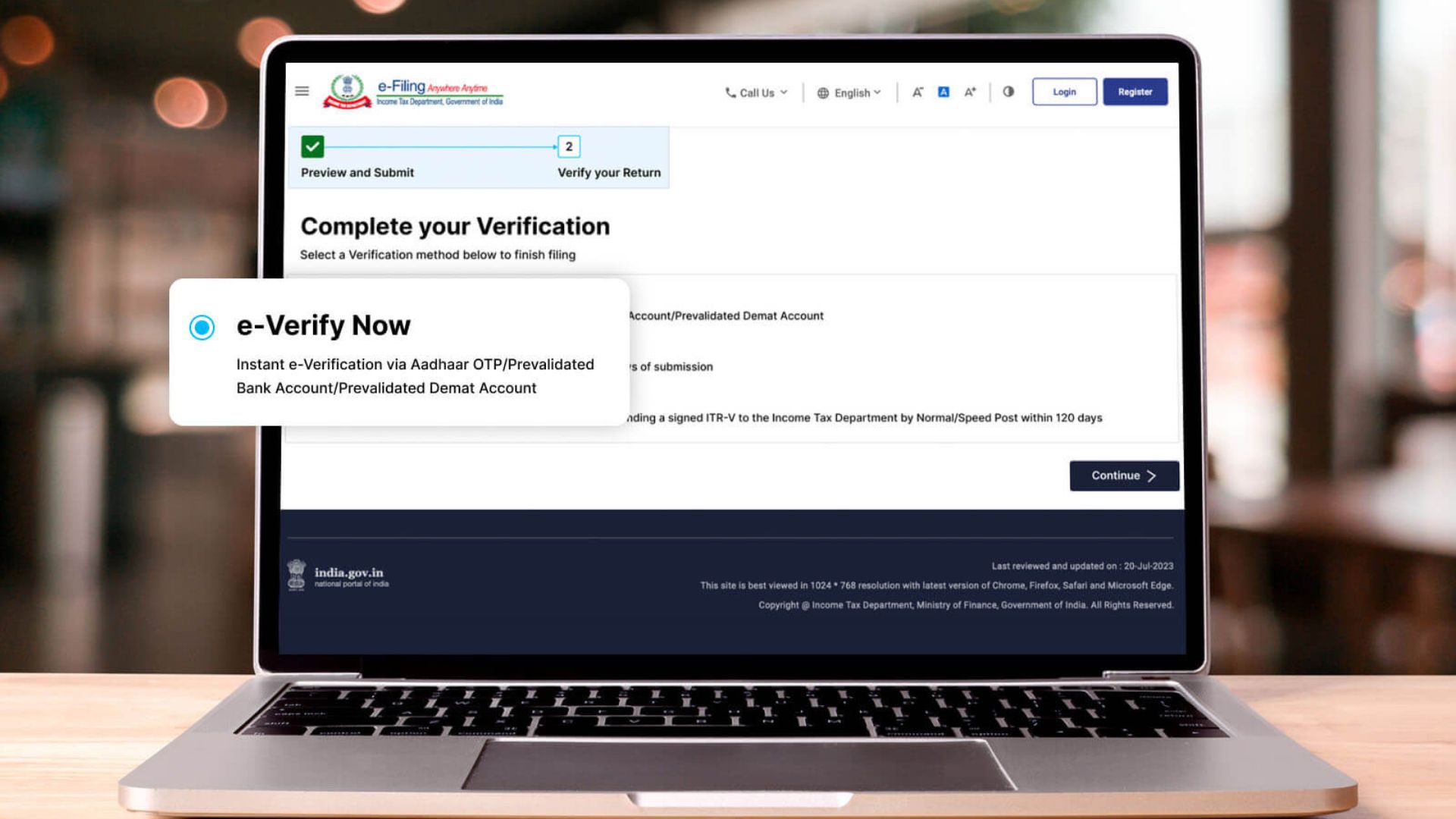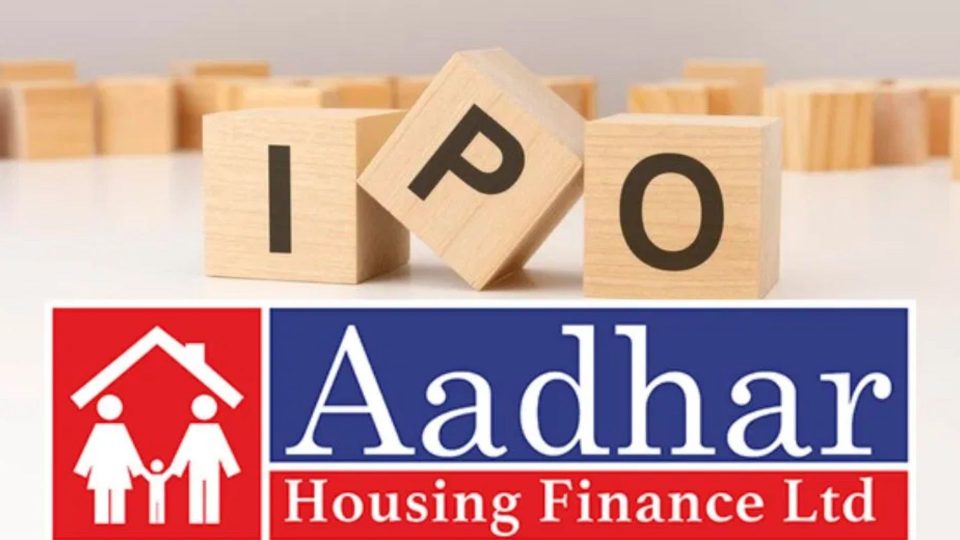ITR filing is the process through which a taxpayer honestly discloses every income source, asset, loss, expense, liability and accurate tax amount they are required to pay for a financial year. All of this information is filed through a specific ITR form, which is seven in total, and each form is uniquely designed for a particular taxpayer or a business firm.
ITR filing is a multi-step process which requires a taxpayer to follow the exact instructions as the IT Department says. However, even after you have filed the return, the Income Tax Authority can still treat it as not filed. This is because there is one more crucial step to complete after filing ITR: ITR E-Verification.
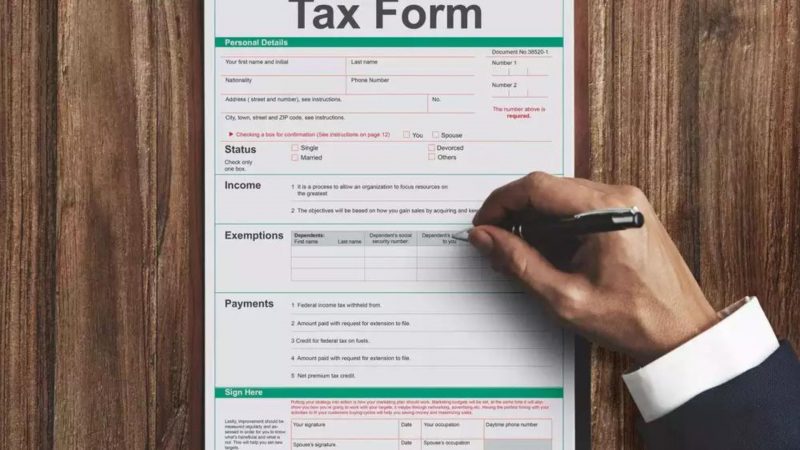
What is ITR e-Verification?
ITR Filing has multiple steps, from gathering all your essential documents to feeding all the financial information to the e-filing portal.
Choosing the proper form out of the total seven is highly important. You must decide which form is correct per your income source, income size and many other factors. After that, the accurate information is filled in before filing the form. The total tax liability and other information are to be calculated highly accurately. Otherwise, you will get an intimation from the Income Tax Department.
Note that if you are liable to taxes, pay the complete amount before filing the return.
What is the Last Step After Filing ITR?
ITR E-Verification is the very last step of completing the return filing process. The step is so essential that the IT Department can treat your return as not filed unless completed. You will face all the consequences that a non-filing taxpayer faces under the Income Tax Act 1961.
Also read:
Everything You Need To Know About ITR Filing 2023 Updates and Deadline
Easy Steps to e-Verify Your ITR:
- Go to the e-filing portals. Here’s the official link.
- Now login to the portal with your ID and password.
- Select the ‘e-File’ menu and then click ‘e-Verify Return.’
- Now enter all your details asked by the portal and click on Continue.
- There will be different methods to e-Verify your return on the screen. Choose anyone at your convenience and proceed.
- Follow the final instructions given on the screen to complete the e-verification.