One may argue that Android has reached a mature state of development. It appears that Google is no longer experimenting with the appearance of the operating system and is instead concentrating on its experience. That becomes increasingly clear with Android 14.
As anticipated, the update includes just groundbreaking features or visual changes—aside from a stylish lock screen customization. Instead, it places more emphasis on enhancing current features and internal components to make everything perform more smoothly than it did previously.
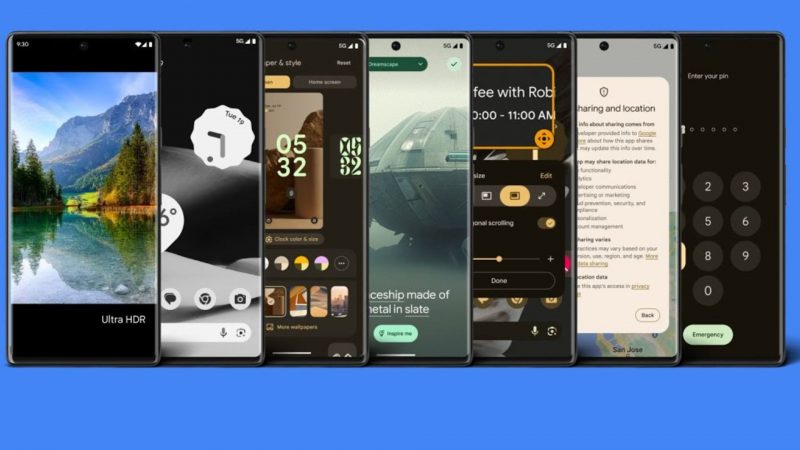
Android 14 Top Features
- Notification Flashes: Although Android and iPhone devices have had notification flashes, Android 14 has integrated them into the operating system. This function, which enables you to use your camera’s flash as a notification light, should be helpful for people who have hearing loss.
- Customization Of The Lock Screen: The update adds support for Ultra HDR photos, a monochromatic theme, lock screen templates, and a lock screen picker. Not only can users make cartoon-style backgrounds using their favorite emojis, but Android 14 also allows users to build parallax effect wallpapers from their own photographs and even produce AI-powered wallpapers based on text prompts.
- Better Battery Life: Along with other modifications, changes to the OS’s handling of downloads, uploads, and background processes should give your smartphone a little additional power. Furthermore, for those who keep a careful eye on their device’s battery life, the “screen time since last full charge” feature which has been absent since Android 12 has returned to the battery options menu.
- Enhanced Compatibility With Bigger Displays: Apps for Android 14 are expected to adjust smoothly to different screen sizes, including those of tablets, smartphones, and folding phones.
- Increased Protection: The OS prevents the installation of programs made for Android 5.1 and earlier in order to prevent viruses from targeting previous versions of Android. Additionally, Android 14 simplifies passkey authentication, allowing biometric login for an increased number of apps, decreasing the need for passwords, and improving security in general.
- Additional Private PIN Access: It is now possible for users to turn off animations when entering their PIN, which makes it more difficult for sly eyes to see the numbers. Removing the “OK” button at the end of PINs that are six characters or longer makes unlocking them easier.
- Data Security: Monitoring app data access might be difficult. Android 14 takes a direct approach to this problem by informing users once a month when applications change their data-sharing guidelines. Users are kept up to date on any modifications to the way their data is utilized thanks to this.
Android 14 Eligible Devices
If you have one of these phones, you can use Android 14 right away:
- Pixel 4a
- Pixel 5 and 5a
- Pixel 6, Pixel 6 Pro, and Pixel 6a
- Pixel 7, Pixel 7 Pro, and Pixel 7a
- Pixel 8, Pixel 8 Pro
- Pixel Fold
- Pixel Tablet
Installation Guide To Android 14
The procedure for updating the software on your smartphone may vary depending on the brand. Still, the following may be used to summarize them:
1. On the compatible smartphone, open the Settings app.
2. Select System after swiping down.
3. Select Update System.
4. Select Download and Install if the Android 14 update appears to be ready for you. If not, wait for it to appear by tapping Check for updates.
5. Your device could restart during the installation process when the download is finished.




