In this day and age, there is no official method that WhatsApp has crafted to read deleted messages. Well, WhatsApp’s message delete feature is a highly useful function when it comes to correcting our mistakes. With this popular feature, we delete our accidentally sent messages before the recipient reads them. But this move awakens the curiosity of the receivers and they always want to know the mistake done by the senders. That’s why we have researched a new unofficial method for you to read deleted WhatsApp messages. We assure you that this method is known by very few users only.
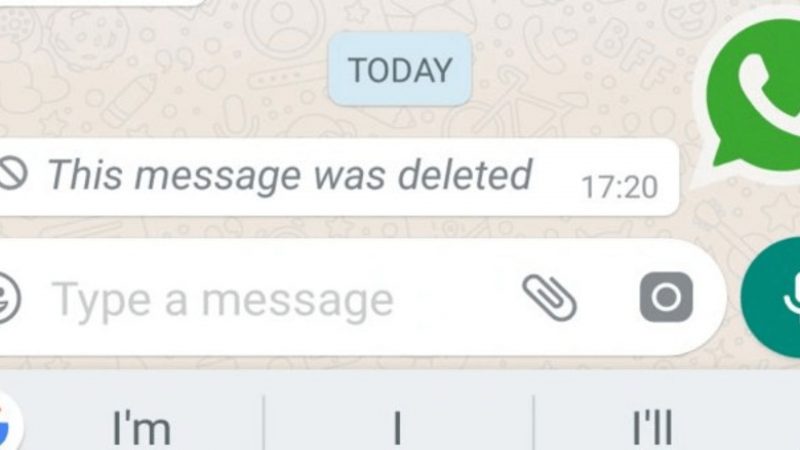
How to Delete the WhatsApp Messages?
Don’t be surprised, but all the text messages in your phone stay in your phone memory in the form of a backup file. To access these messages you will need to use the WhatsApp backup feature. This feature is highly useful and you all know about- what it does. Furthermore, users can even set the frequency at which the backup should be created on their phone.
So, it goes without saying that with WhatsApp’s backup feature, you can restore all the deleted chats at the point at which you have created the backup. However, if you have enabled the backup feature on your WhatsApp and even you have not done it manually then you will be disappointed even by this method to restore your deleted WhatsApp messages.
The easiest way to restore WhatsApp backup is to uninstall the app and reinstall it. When you reinstall the application the option to restore the messages will appear on the screen, just click yes.
Also read:
WhatsApp to Soon Let Users Edit Sent Messages
“It is important to note that you must perform this action before WhatsApp updates your backup files. The reason for this is that all original messages will be deleted from the backup file. This method works in most cases, but we cannot guarantee that you will be able to read deleted WhatsApp messages,” mentioned Gizchina.



