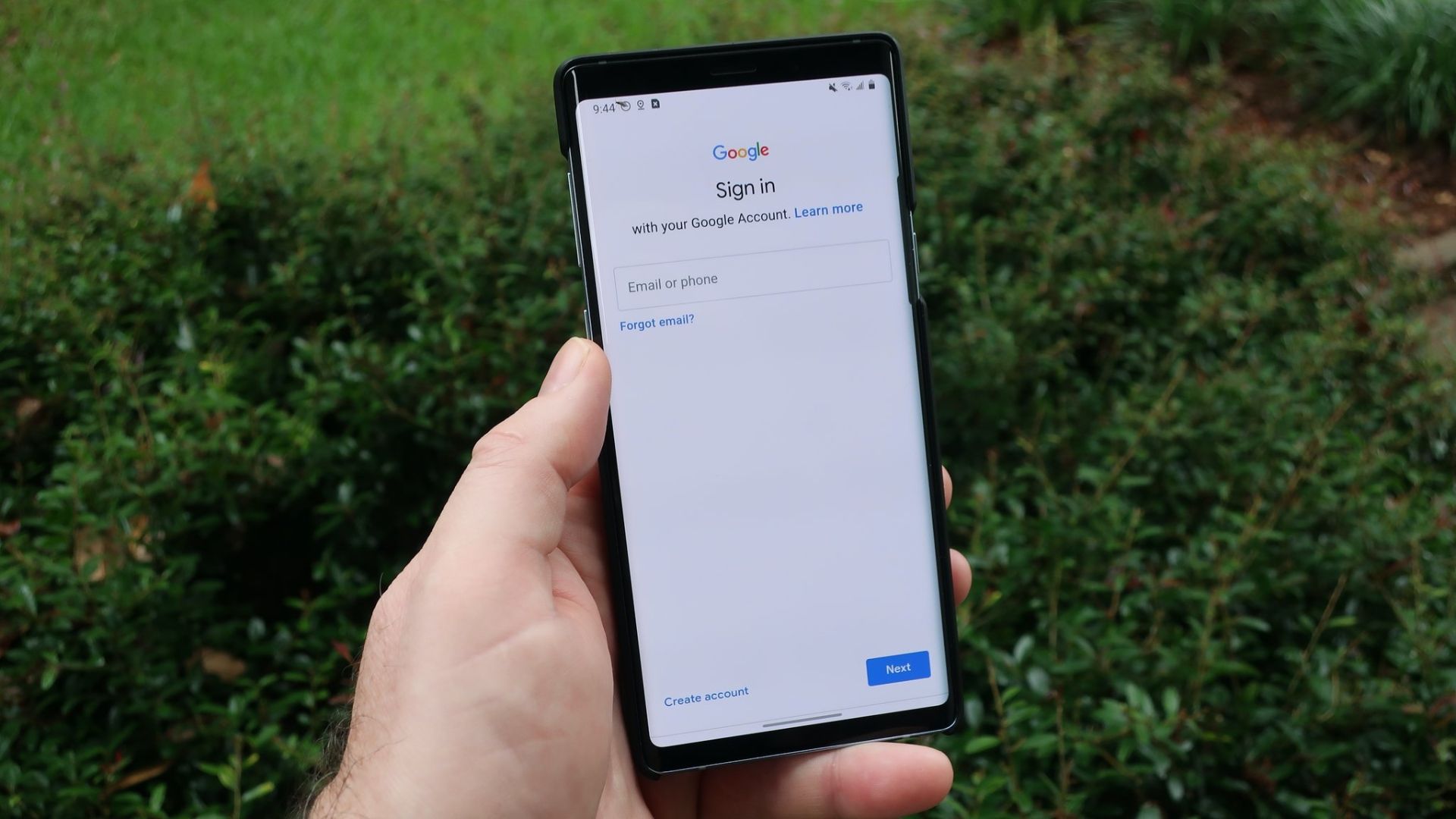Google has tons of security features to help secure your personal or business account from scammers. Such high layers of security are required as your Google account is rich with personal and sensitive data. When your account is linked with every possible service you have opted for, whether govt or private, then it becomes highly necessary to secure it. Especially when you suspect any unknown person using or trying to access your account.

To ensure the protection of your data and prevent any unauthorized use, Google provides robust account control features that empower you to make remote modifications. You can monitor the activity of individuals who have accessed your account. Google allows you to keep track of the computers, phones, and other devices that have either previously or are currently signed in to your account. By visiting google.com/devices, you can verify and confirm that no unauthorized access has transpired.
How to Check if Anybody is Using Our Google Account?
- Begin by accessing the settings menu on your Android phone. Scroll down until you locate the “Google” option. Once you find it, tap on it to proceed.
- Afterwards, choose the option “Manage your Google account” and tap on it.
- Now, swipe your screen to the left until you reach the “Security” section.
- Keep scrolling down until you locate the “Your devices” option. Tap on it to proceed.
- Choose the option labelled “Manage all devices.” This will grant you access to a comprehensive list of all devices currently logged into your account.
- If you encounter a device in the list that seems unfamiliar and hasn’t been used to log into your account, simply tap on that specific device.
- Once again, tap on the “Sign out” button to complete the process.
Also read:
Essential Money Protection Tips Staying Safe Amid Rising UPI Scams
Activate 2-Step Verification Security
To bolster your security protocols, you have the option to enable the 2-Step Verification feature. You can activate this feature through the security settings on your device. Once configured, you will gain the ability to access your account on any device by using either your registered password or your primary device, which has 2-step verification enabled. This additional layer of protection enhances the security of your Google account.