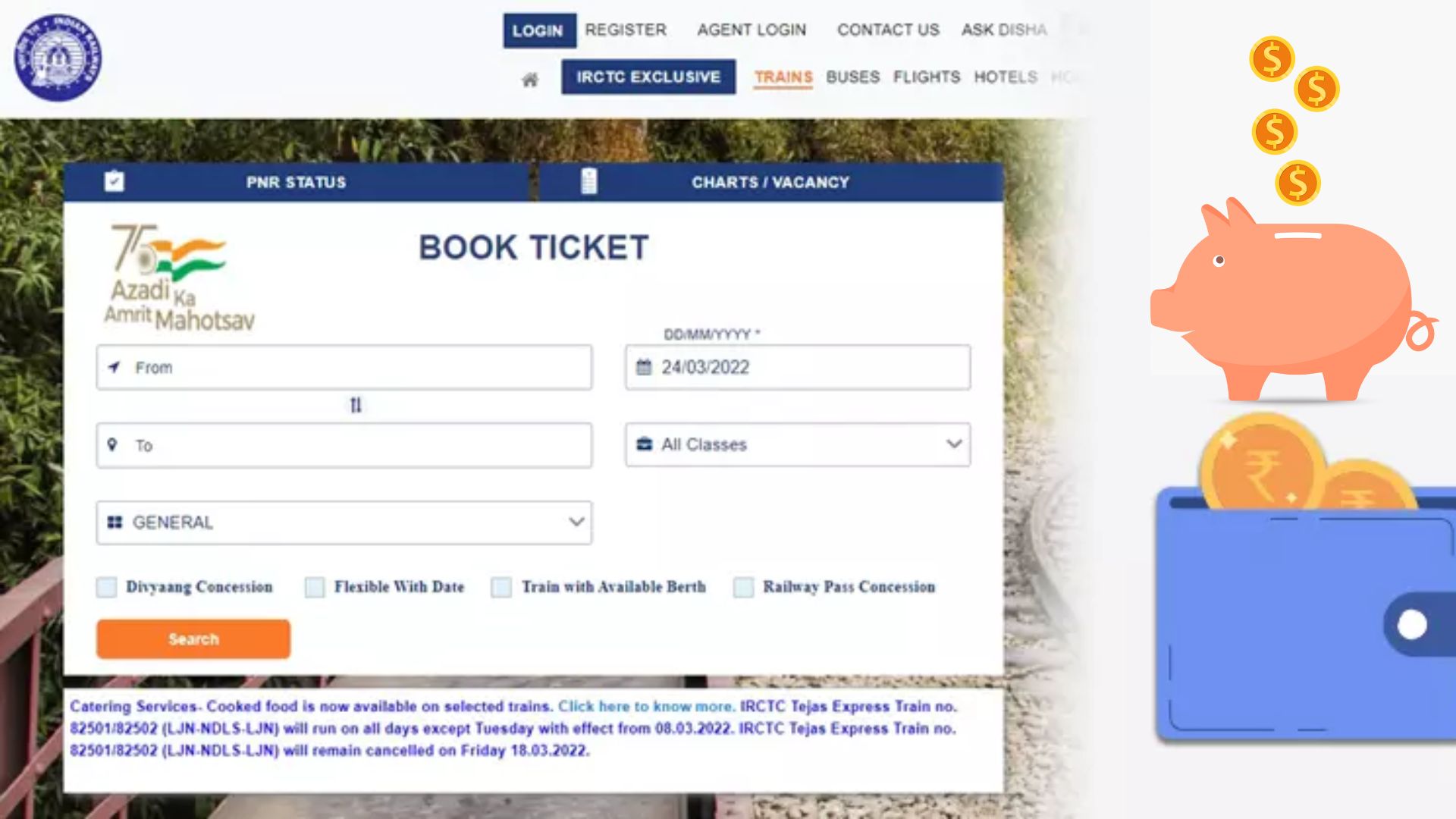If you want to travel over Christmas or New Year 2024, you can buy your train tickets well in advance. And booking tickets on the IRCTC website has never been easier. Booking tickets online not only provides unrivalled convenience but also saves the time and effort required for traditional booking methods.
Train passengers can book tickets on the IRCTC website or app, and then complete the purchase using their preferred online payment option. However, before you can book a train ticket, you must first register an account on the IRCTC website.
How to Purchase A Train Ticket on the IRCTC Website
- Go to the official IRCTC website at www.irctc.co.in and create your own IRCTC account.
- Click ‘Register’ on the home page: Find and click the ‘Register’ button in the top-right corner of the homepage.
- Then, on this page, enter your personal information such as your name, date of birth, email address, and cell phone number. Remember to set a strong password.
- Enter the code that appears on the screen.
- After that, press the ‘Submit’ button
- To proceed, click the ‘Submit’ button.
- After you add all of your information, an OTP will be sent to your registered cell phone and email address. To verify for data, enter these codes.
- Fill out your profile page with information such as your address, gender, and nationality.
- To reserve rail tickets, enter passengers’ names, ages, gender, and ID proof under the ‘Master List’ page.
- Then, to identify relevant trains, input trip data such as source, destination, date, and class.
- Choose your train and class, then click ‘Book Now.’
- Fill in your names, ages, and ID proof information here. Select a payment option and complete the transaction.
- After purchasing, print or store your e-ticket.
Cancelling A Railway E-Ticket Online
- First, go to the Indian Railways’ official website,https://www.irctc.co.in/nget/train-search.
- Navigate to the ‘Booked Tickets’ link.
- Here, you must cancel the ticket by choosing the people to be cancelled.
- Following that, the cancellation will be verified online, and the money will be refunded back to the booking account.