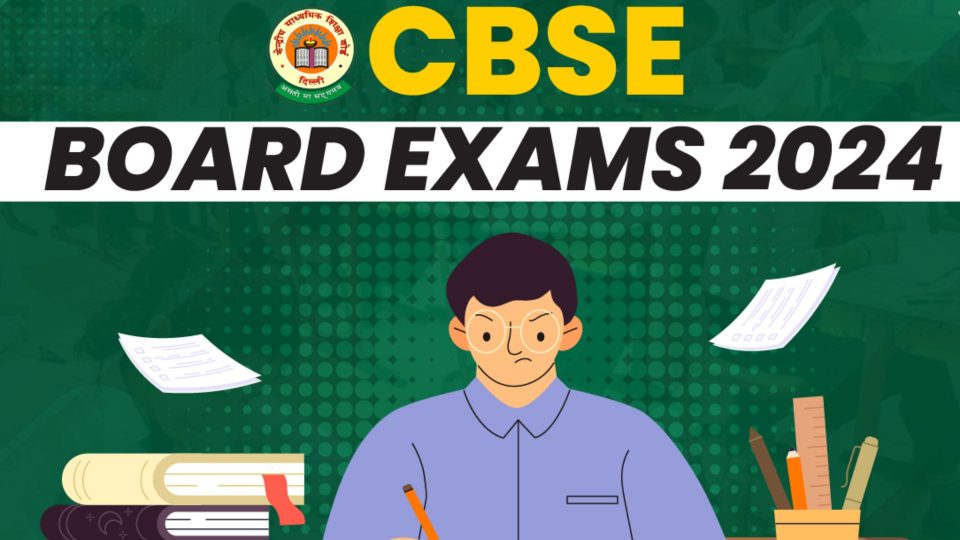Nomination is a very essential process available for all financial products, whether available by private or government organisations. Customers are required to file nominations in bank accounts, mutual funds, life insurance policies, EPF accounts, etc. This process is to be completed and rechecked periodically because it ensures that your investments and assets are passed on to the right person, that you have chosen, after your demise.

EPFO e Nomination
Why is E Nomination Important for EPFO?
The EPFO e Nomination process is highly important for every EPF member as it makes sure that the accumulated funds in your PF account are transferred to the right person of your choice, in case of your untimely death.
Furthermore, the EPFO e Nomination process is a mandatory task for which there is no official deadline proposed by the Government.
Who Can File e Nomination in EPFO?
First of all, a member who wants to file e-nominations should log in to the official portal through UAN. As this process is available through the e-Sign facility, only Aadhaar-linked UAN account holders will be able to complete the EPFO e-nomination process.
Important Points to Know Before Starting the Process
- If a member only wants to nominate a few people who are close to him then he or she should add those family members.
- “In case the member is married and has a spouse and children, he/she should add them even if he does not wish to nominate them under PF. Spouses and children are defined as a family for the Pension Fund. So their names should be added to the family list.”
Also read:
OIL Recruitment 2023: Massive 187 Vacancies for Grade 3, 5 and 7 Posts
Easy Steps to File EPFO e-Nomination Online?
- First login to EPF member portal
- Now login to the portal using your credentials: UAN and password.
- Under the ‘Manage’ tab click on the e-nomination portal.
- Tap on the ‘Enter new nomination’ option.
- On the next page ‘Provide Details’ tab will be opened.
- You will have to click on the ‘Proceed’ option.
- Next, click on ‘Yes’ to update the family declaration.
- Now, fill in the details of the members you want to add as nominees and allot the percentage of funds you want to distribute among them.
- Then tap on ‘Save EPF Nomination’.
- Now, again go home and navigate to ‘e-nomination’ and open the ‘Pending Nomination’.
- Choose e-Sign to complete the verification process with OTP.
- You will receive OTP on your registered mobile number.