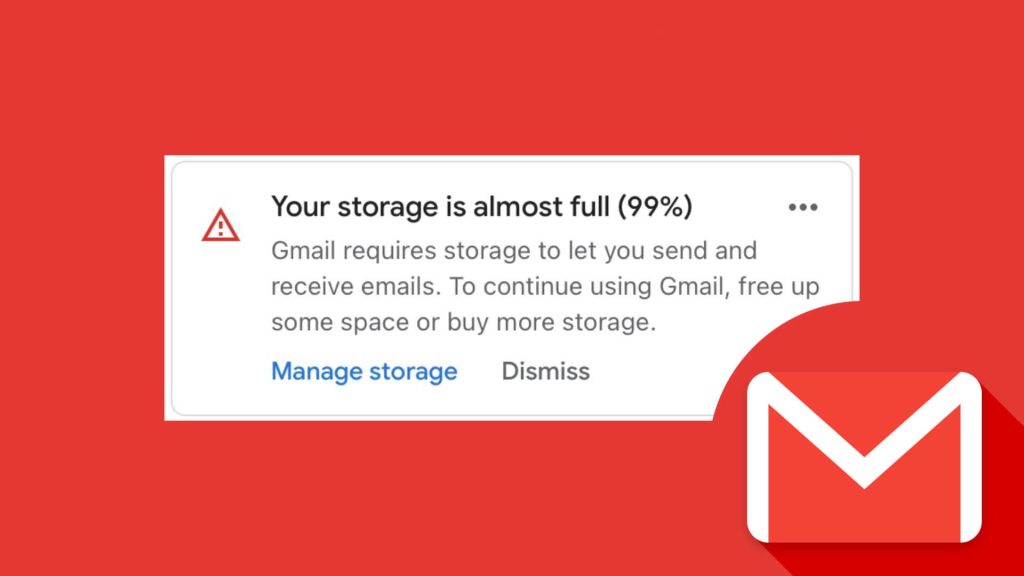Gmail, the search engine giant Google’s email feature is used by millions of people across the world. The email platform has become the preferred choice of users for sending personal and professional emails. However, sometimes users face problems as Gmail has limited storage.
Note that a Google account can only store free data up to 15 GB. Moreover, the allocated space also covers the data from Google Photos, Google Drive, and other services along with Gmail. Once the data is near the 15 GB limit, you get a notification indicating that the storage is about to be full.
So if you are thinking about how to clean up Gmail storage space for free without having to painstakingly delete every single insignificant mail then follow the steps below.
Method 1:
Erasing huge emails is a quick and easy way to free up space in your Gmail inbox. To achieve this, you need to follow the instructions below.
- Step 1: Enter “has:attachment larger:10M” using the Google search bar on your inbox.
- Step 2: Open your inbox to see all the messages larger than 10 MB.
- Step 3: Uncheck the boxes next to the emails that aren’t crucial. Choose the delete option and press enter.
- Step 4: Choose the trash can and click the “Empty Trash” button.
Method 2:
The second way to clear up space is to get rid of old emails that are no longer needed. We get a lot of newsletters and promotional material, some of which are useless and taking up unnecessary space. To opt-out of receiving such messages, just open the email in question and click the “Unsubscribe” link that may be found there.
To permanently remove yourself from future mailings, just click the ‘Unsubscribe’ button again when the pop-up box appears.