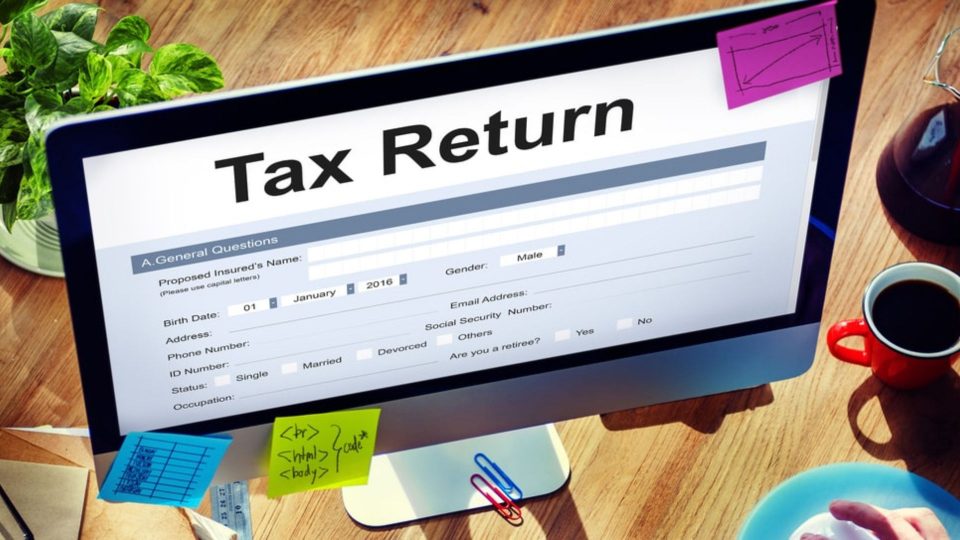To make your financial life easier, retirement fund body EPFO, back in 2020, launched a WhatsApp helpline service for the speedy redressal of grievances of its subscribers. The service will allow EPFO subscribers to interact with the EPFO’s regional offices from the comfort of their home to get their queries sorted.

WhatsApp helpline is now functional in all the 138 regional offices of EPFO.
The press statement released back in 2020 has said, “WhatsApp helpline is now functional in all the 138 regional offices of EPFO. Any stakeholder can simply file grievance or seek guidance on any queries relating to services provided by EPFO, by putting a WhatsApp message on the helpline number of the concerned regional office where the PF account is maintained. Dedicated WhatsApp Helpline numbers of all regional offices are available on homepage of EPFO’s official website.”
Here how to use EPFO’s WhatsApp mobile service
To start with using EPFO’s WhatsApp helping service, firstly, you must be aware of the location of your branch office. The WhatsApp helpline number is different for different offices across the country.
Also Read: LIC Has Launched A Campaign To Help People Revive Their LIC Policy If It Has Lapsed
For example, if your regional office is in Central Delhi, then the WhatsApp Helpline number is 8178457507. If your regional office is located in South Delhi, then the WhatsApp Helpline number is 9717547174.
You can find the helpline number of your regional office here.
But how to find what your EPFO regional office is?
To find what your EPFO regional office is, you simply need to follow these steps:

1: Go to www.epfindia.gov.in
2: Find the ‘Services’, tab and select ‘For Employers’.
3: Then you would be taken to a new webpage. There scroll down to find ‘Services’ tab and click on find ‘Establishment Search’.
4: A new webpage will open where you need to add the establishment’s name and/or establishment code number (only 7 digits). Enter the details and captcha code in the designated columns and click on ‘Search’.

For the unaware, ‘Establishment’ is the organisation you work with. Remember, even if you do not have an establishment code of your organisation, you can search it via name also.
Also Read: ‘Not Europe but Kerala’: People Can’t Get Enough Of This Extremely Beautiful Park Erected In Kerala
The page which opens after completing the search will have details like establishment code, establishment status (exemption status), EPFO office name, EPFO Office address, etc.
Also Read: In Pics: Kashmir’s Frozen Dal Lake Looks Heaven-Sent As Winter Drapes It In White
The address will help you locate the WhatsApp number from the list to resolve your query.