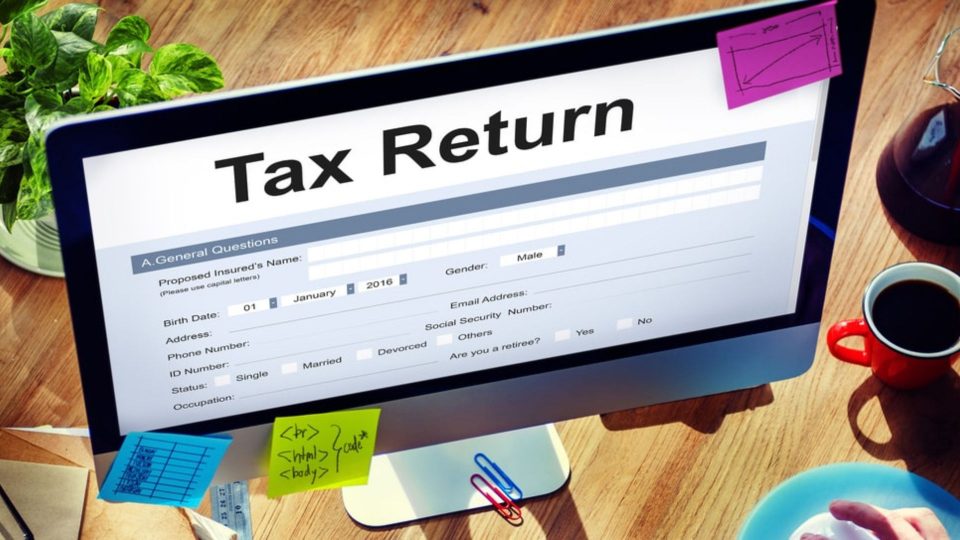The Unique Identification Authority of India (UIDAI), in a new innovative step, has now made it possible for the citizens to change their current address even when they don’t have any records to prove their address.
This process can be accomplished simply by submitting an address validation letter online with the aid of an address validator. This validator could be any family member, friend, or homeowner who has given permission to use that address.

However, you must also take note that you can change your address only if you adhere to certain criteria. This include rules like both the resident’s and the address verifier’s mobile numbers should be linked to their respective Aadhaar number, the resident and the address verifier must be verified through OTP, and the address verifier must be authorised for use in the address database.
Also Read: Junk Your Old Car And Get 5% Rebate For New Under Govt’s New Vehicle Scrapping Policy
Here is the full procedure that will help you change your new house address on the Aadhaar Card online:
- Begin by visiting https://uidai.gov.in. Find the ‘My Aadhaar’ menu and click on ‘Address Validation Letter’
- Once done, you will be redirected to the ‘Request for Address Validation Letter’ page. Here you need to enter either your 12-digit Aadhaar number or 16-digit Virtual ID.
- Next enter the ‘Captcha Code’ and click on ‘Send OTP’ for authentication purpose.
- Enter the 6 digit-OTP or 8-digit TOTP sent to your registered mobile number and click on ‘Login’
- Now, you need to enter the 12-digit Aadhaar number of the Address Verifier.
- The verifier will then receive an SMS with a link to agree to the update. The verifier will get another SMS for OTP verification upon clicking on the link.
- Once you enter the OTP sent on the registered mobile number and captcha code for authentication, you will receive a Service Request Number (SRN) via SMS once it has been validated.
- Log in with ‘SRN’, preview address accept the declaration and click on ‘Submit’.
- Now edit your address as per your local language and click on ‘Save’
- Once more accept the declaration and click on ‘Submit’
- The ‘Address Validation Letter’ with the ‘Secret Code’ will be delivered to the verifier’s address through post.
- To update your address, go back to the ‘SSUP’ (UIDAI) website and click the ‘Proceed to Update Address’ button.
- Now select the ‘Update Address via Secret Code’ option upon successful login.
Also Read: Virat Kohli’s ‘Note’ For Anushka & Daughter Vamika On Women’s Day Is All Sorts Of Adorable