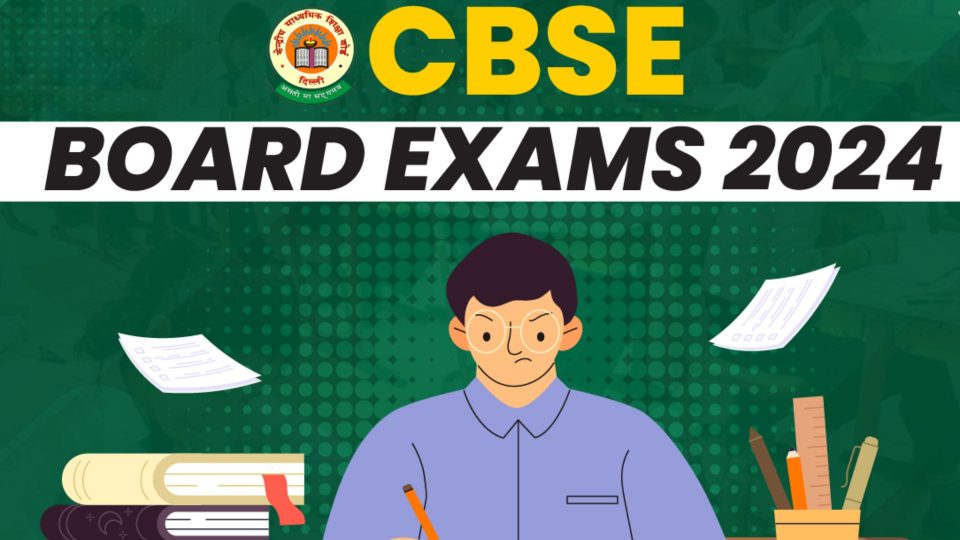A permanent Account Number or PAN Card is a highly essential document of which the need never ends until a person dies. People need this document to not only complete legal financial tasks like ITR filing, bank account opening, etc. but it also serves as identity proof. If there is any mistake in your PAN Card related to name, DOB, etc, then execution of these tasks becomes a cumbersome process. So, the best option would be to get all the inaccuracies in your PAN Card corrected.

How to Correct Inaccuracies in Your PAN Card?
The details you can change or update in your PAN Card are your name, date of birth, photograph, signature, father’s name, Aadhaar, gender, address and contact details. There is both an offline and online process to get inaccurate information corrected on your PAN Card.
Also read:
UPSC Recruitment 2023: Apply for JE, Public Prosecutor and Other Posts
Steps to Change or Update Your Name on your PAN Card:
- First, open this official link in your browser.
- On the next page, select ‘Apply Online’.
- Then given under Application type, select the changes you want in your existing PAN.
- Now select Individual under the category and then fill in the following details:
- Last name/surname
- First name
- Date of Birth
- Email ID
- Whether you are a citizen of India
- PAN Number
- Now select information “By submitting data to us and/or using our NSDL e-Gov TIN website,” after filing all the details.
- Complete the captcha verification and enter the code.
- Now you will get a message, “We thank you for using the online PAN application service of NSDL e-Gov. Your request is successfully Registered with Token Number xxxxxxxxx and the same has been sent to your email ID provided in the PAN application. Kindly click the below button to fill out the remaining PAN application form.”
- “Now, you need to click on Continue with the PAN Application Form. You will be redirected to the Online PAN application page.”
- Once you have completed the payment you will get an acknowledgement slip.
- Now get the print of this slip and send it to the NSDL e-gov office.
- Also, they send proof of the documents in physical form.