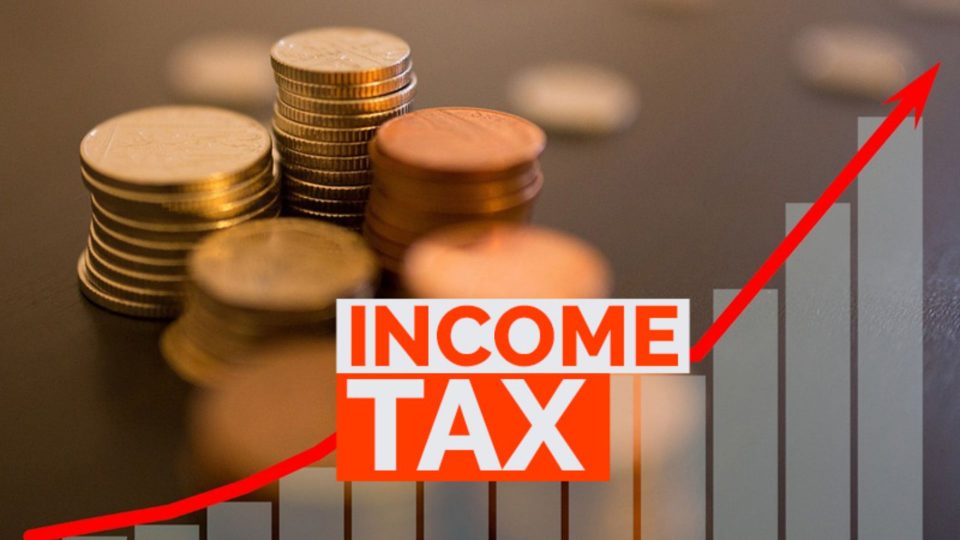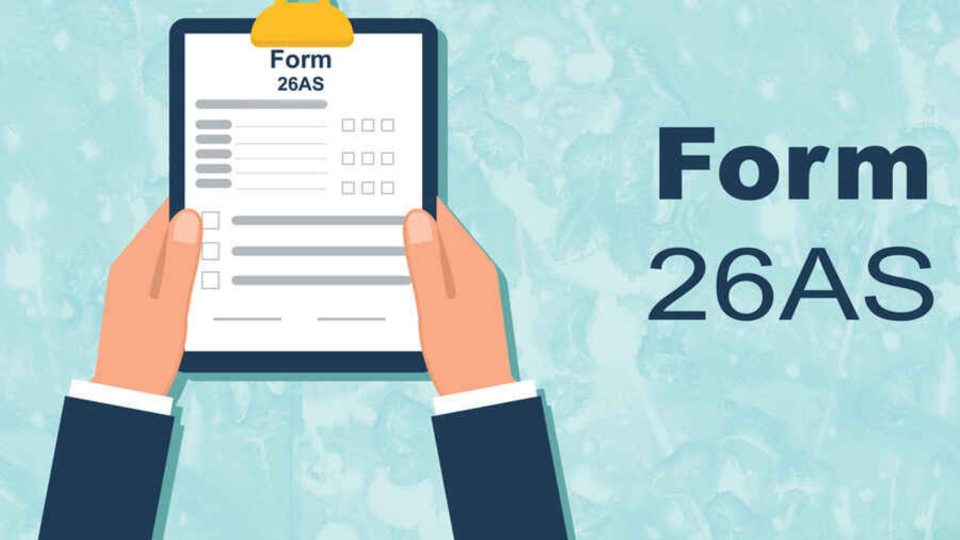Just like there are bank passbooks to help you keep track of your financial transactions, similarly, Employees’ Provident Fund Organisation (EPFO) allows its subscribers an EPF passbook that can help them track transactions in and out of their EPF account.

Also, using the same EFP passbook, an EPFO member can easily check if s/he has received their EPF interest rate into their PF account or not.
This online EPF member passbook can also be accessed through the EPFO app. However, before downloading the EPFO passbook, one needs to activate their UAN (Universal Account Number), which is allotted by EPFO. Hence, it is also called the UAN passbook.
How to download EPF Passbook
- To download the EPF passbook, one needs to start with visiting the official EPF portal – epfindia.gov.in
- Then find the ‘e-Passbook’ option and click on the same.
- Then you need to enter your UAN, password, and captcha.
- Once done, all your EPFO member Ids will be displayed in one place (in case you have multiple ids).
- You can select the member ID you need the passbook for and proceed.
- Once done, the account details related to that number will be displayed along with basic details and share of contribution from employee and employer. You can also download the statement or take its print.
Some things you must be aware of before downloading EPF Passbook
- Only members who have activated UAN can download the EPF passbook from the EPF portal.
- Also, the PF passbook check will be available only 6 hours after registering or activation of your account.
- Changes made through the portal will reflect after 6 hours.
- Make sure that entries in your EPF member passbook match with the entries made by EPFO field officers.