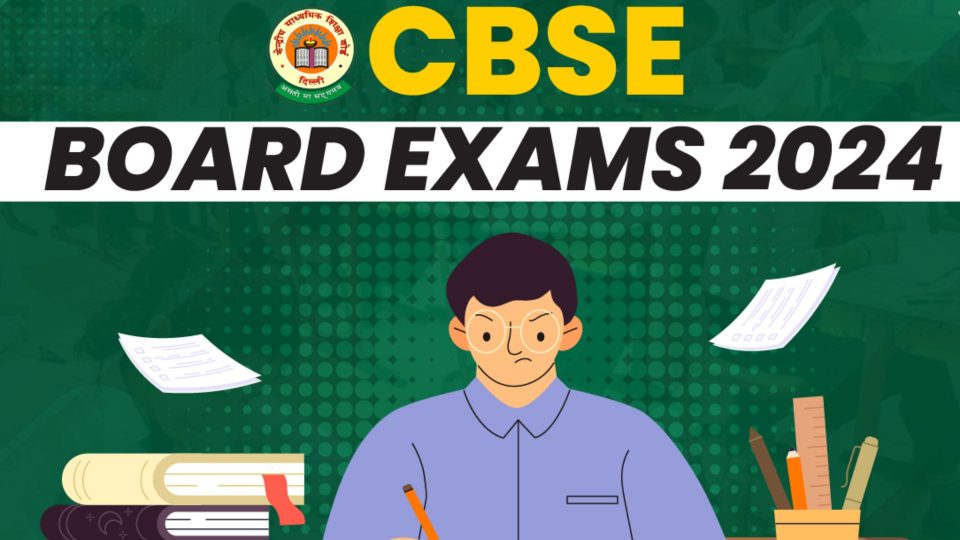Did you know that the UIDAI website offers you information on the Aadhaar Card Authentication History?
Yes, you heard right that UIDAI website gives you the privilege to check previously complete authentications by your Aadhaar Card and you must check it occasionally.
If you are thinking why you should do it and how to do it exactly, then allow me the pleasure of enlightening you on both the topics.
Why should you check your Aadhaar Authentication history?
First of all, let us talk about the reason behind doing this and after that we can focus on the other question.
The main reason behind doing this is to ensure that your Aadhaar is not being misused for transactions other than the ones you are aware of. In case there is a transaction that you are unaware of, you must contact the relevant AUA which is expanded as Authentication User Agency. They can help you with more information on the transaction which are not familiar to you.
You can check your authentication history service to confirm the usage of your Aadhaar in terms of biometric, OTP, demographic authentication in order to avail various services.
Check this latest Tweet by UIDAI where they state that “You can see your Aadhaar authentication history for the last six months on UIDAI website or mAadhaarApp. Do check the same periodically.”
How to check Aadhaar authentication history?
But the main question is how to check Aadhaar authentication history and here is the step by step answer to it:
- Visit the official website of UIDAI expanded as Unique Identification Authority of India.
- Find ‘My Aadhaar’ on the page that will appear on your screen.
- Select ‘Aadhaar Authentication History’ from the services listed there.
- Enter your Aadhaar Number of the Virtual ID, VID, in the given box.
- Request for the OTP verification to be done via your registered mobile number.
- Make your selection in terms of authentication type, date range and number of records to be displayed on the screen.
- Once the OTP verification is complete, you will be able to access the requested information.
UIDAI will give a record of up to 50 transactions over the last six months which you will be able to save as a PDF file.
Aadhaar Authentication History Detail
If you are wondering about the details you will get access to, then here is the list of the information you will get against every Authentication done over the last six months:
1. Auth Modality.
2. Date & Time of Authentication.
3. UIDAI Response code.
4. AUA Name
5. AUA Transaction ID (With Code)
6. Authentication Response (Success/Failure)
7. UIDAI Error code
What is the UIDAI Response Code in the Authentication Records?
UIDAI Response Code is a unique code generated by UIDAI for every transaction which is shared with the Authentication User Agency (AUA) along with the response. This code is helpful to uniquely identify the particular transaction and further enquiry could be done on the same.
What is the password to view Aadhaar Authentication Report?
You would need a password to view the Aadhaar Authentication Report but you neither created one nor was it sent on your mobile number or email ID. Here is how to find the password to your Aadhaar Authentication Report:
- Use the first 4 letters from your name in capital followed by your year of birth.
For Example:
Example 1
Name: Rishabh Sharma
Year of Birth: 1990
Password: RISH1990
Example 2
Name: Tia Kumari
Year of Birth: 1990
Password: TIAK1990
Also Read:
Aadhaar Card linked with Multiple Mobile Numbers: Delete the Unused Ones