WhatsApp is a widely used messaging platform by countless individuals seeking to connect with loved ones. However, have you ever grown weary of employing the identical text font? If your response to this inquiry is affirmative, we have delightful tidings to share. Recently, we tested a novel third-party application that enables you to transmit messages in an array of distinctive fancy fonts, all while incorporating a captivating blue hue. Below, you will find comprehensive information regarding this exciting development.
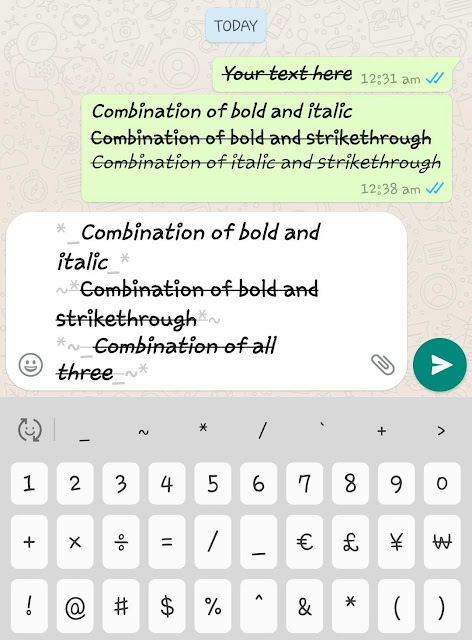
Follow these Steps to Send WhatsApp Messages in Colorful Fonts:
- Launch Google Play Store and find the ‘Stylish Text – Fonts Keyboard’ app.
- After this app is downloaded and installed, launch it.
- Now continuously tap on the arrow placed at the bottom of the screen.
- Agree all the prompts and enter keyboard options by clicking on the bottom right corner.
Remember: It is advisable to refrain from granting Accessibility permission to the application, even if it prompts you to do so. Granting this permission essentially implies granting the app complete control over your device. It is important to note that the app does not require Accessibility permission in order to operate effectively. Pressing the Agree button will not grant the app permission; instead, it will simply direct you to the main interface of the application.
- Now, click on ‘Enable Keyboard’, and turn on the ‘Stylish Text Keyboard’ option with a double click.
- Next, go to any chat and start typing a message.
- At the bottom, you will find a keyboard icon. Click it and switch to the Stylish Text keyboard to start typing WhatsApp messages in colourful fonts.
Remember: If you prefer a standard font and regular text colour instead of fancy fonts and blue colour, you have the option to select the “Normal” font on your keyboard. Similarly, users can switch to the new keyboard following the instructions mentioned earlier.
Also read:
WhatsApp Edit Button is Available for Beta Now
Important Tip
This app is a third-party application which allows small modifications in WhatsApp to let you send colourful text and stylish fonts. Download this app at your own risk. This app looks very safe but doesn’t provide it unnecessary permissions.




