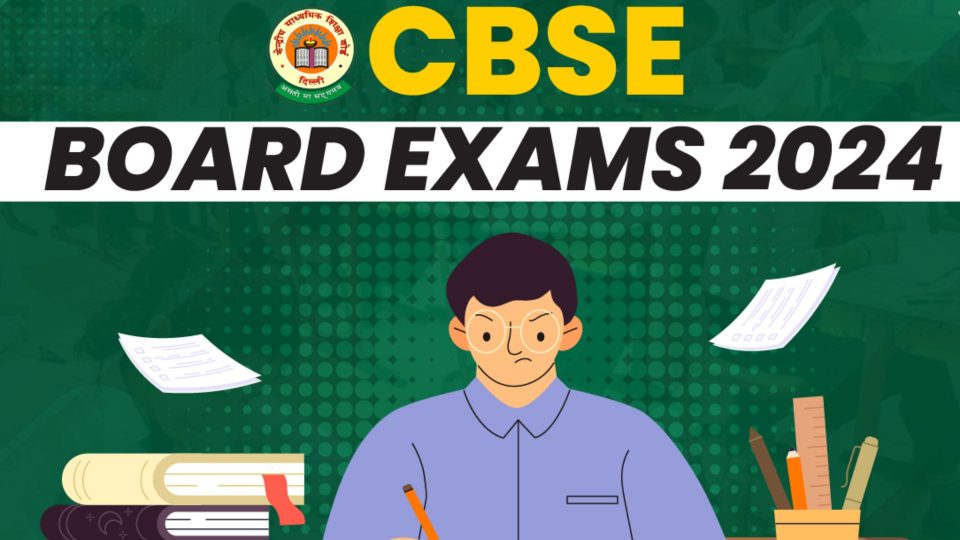The Unique Identification Authority of India or UIDAI always encourages citizens to have all their information updated on their Aadhaar cards. Most importantly a person should always have their registered mobile number and address up to date in Aadhaar. Moreover, a person can effectuate any variations in their name, address, gender, and photo.

Update Aadhaar Card
It is very common that a person wants to change his or her mobile number. But in this case, a person may have to update all the essential documents. So, the process to change or update your mobile number or address in your Aadhaar Card can be executed both offline and online.
How do Update your Mobile Number or Address on your Aadhaar Card?
- First, visit the official portal of UIDAI.
- After this locate the option ‘Locate Enrollment Center’ on the homepage.
- Next, you will need to visit the enrolment centre in which you have booked your appointment.
- Once you have reached there just ask the executive for help and he or she will guide you till the process completes.
- You will have to fill out a form and submit it with the applicable fee.
Also read:
Taxpayers! No Need to Wait for Form 16, File ITR This Way
“After the remittance of the fee, an Update Request Number (URN) slip shall be provided,’ mentioned DNA India.
“Thereafter, the status of the number modification can be monitored by accessing myaadhaar.uidai.gov.in. By navigating to the section titled “Check Enrollment,” the current status of the mobile number linked to Aadhaar can be ascertained,” further mentioned.
“However, if you wish to update your address on Aadhaar online then it could easily be done in the Self Service Update Portal (SSUP). All you need to do is go to the official website of UIDAI and log in using your Aadhaar number followed by an OTP. Go to the ‘MyAadhaar’ section and select ‘update address’. Follow the given instructions and get your address updated,” mentioned DNAIndia.