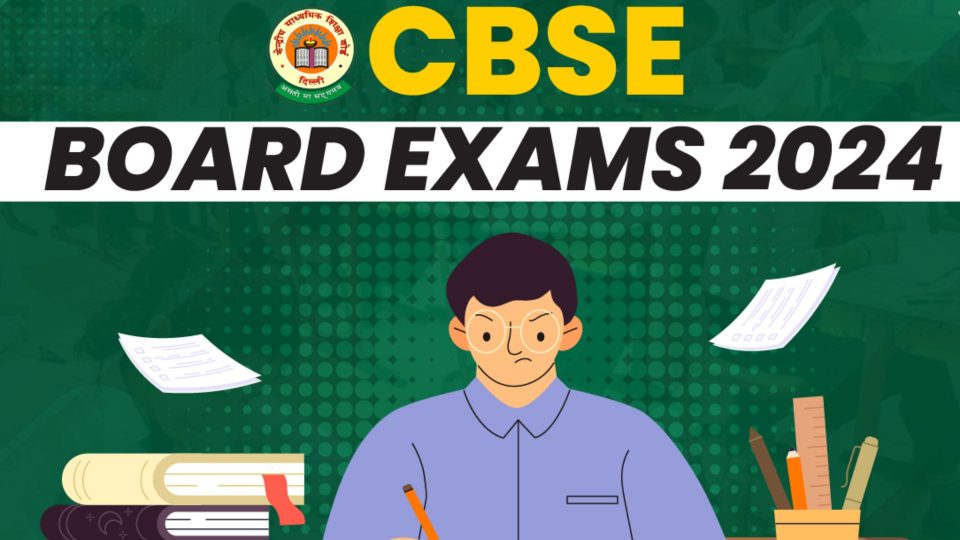Having a Permanent Account Number (PAN) card is essential for conducting various financial transactions. However, carrying your PAN card with you can be risky, as there is a higher chance of misplacing or losing it. On the other hand, Aadhaar is a unique 12-digit identity number issued by the Unique Identification Authority of India (UIDAI).
An Aadhaar card serves as proof of identity and address for multiple purposes, including opening a bank account, obtaining a mobile connection, applying for a passport or driving license, and more.
If you find that the residential address on your PAN card is misspelt or if you have moved to a new address, you may need to update it. To update the address information on your PAN card using your Aadhaar card, follow these step-by-step instructions.

Also read:
India Government Mint Recruitment 2023: Look For The Various Vacancies And Eligibility
Step-by-Step Guide to Change or Update Address on PAN Card Using Aadhaar:
- First, visit the official portal of UTIITSL.
- Then select change/correction in the PAN option.
- Hit next and enter your PAN Card number.
- Now your address details will be fetched from the UIDAI’s aadhaar database using an e-KYC address update.
- Now enter all your asked details including “Aadhaar number, email ID, mobile number, etc and hit submit”.
- Next, complete the OTP verification process.
- After these steps, you will successfully change or update your address.
- “If the address update is successful, you will receive an email and SMS on your registered mail ID and phone number.”