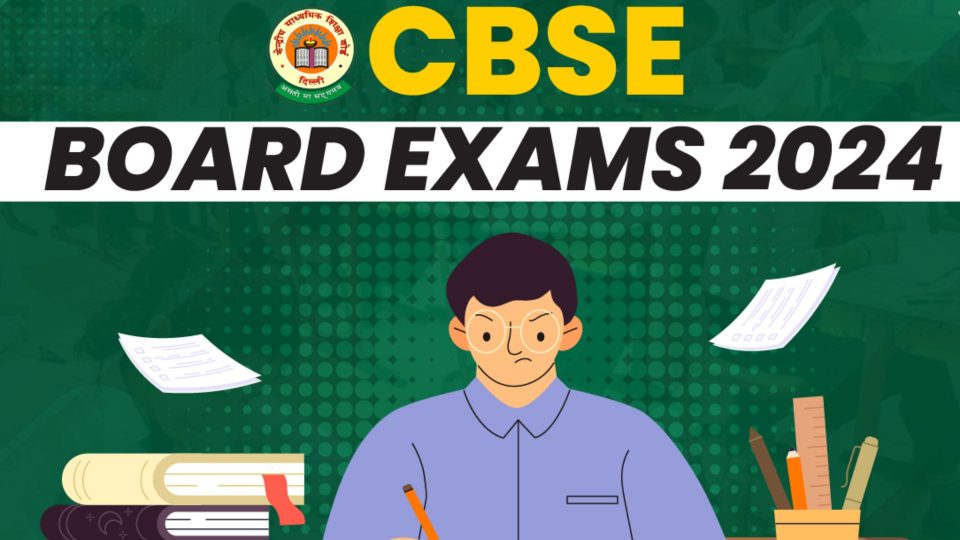Not only the technology that saves you from online fraudsters is evolving, but also the one that is used by scammers is also advancing at a fast pace. Scammers are finding unique and more advanced ways to defraud users. Their techniques are becoming undetectable with every passing year.
For the record, the cases of Aadhar-related fraud are increasing substantially. The scammers are stealing the Aadhaar details of the users who have generally used their identity documents in places like Cyber cafes, photocopy shops, hotels, etc.
However, Aadhaar Card holders can secure their Aadhaar details and save them from being stolen with a very easy method. In this blog, we will help you by guiding you to lock your Aadhaar Card details so that scammers can longer clone them.

What is Aadhaar (UID) Lock & Unlock?
For a resident to have control over who can utilize his or her Aadhaar Card to save personal data, UIDAI has come with a facility to lock or unlock the Aadhaar number or UID. Hence, Aadhaar Card holders can lock and unlock their Aadhaar number or UID from the official website or through the mAadhaar app.
VID Number is Necessary to Lock or Unlock Aadhaar Details
For locking and unlocking the Aadhaar UID, you must have a VID number. However, if you don’t have one, you can generate it through a simple SMS service or by visiting the official website of UIDAI.
To lock UID:
- Type GVID space last 4 or 8 digits of UID and send an SMS to 1947.
To unlock UID:
- Type RVID space last 4 or 8 digits of UID and send SMS to 1947
Also read:
New IMPS Rule: Send Up to 5 Lakh Rupees via Mobile Number and Bank Name
How do You Lock the Aadhaar Number or UID?
- First visit the official website of UIDAI.
- Find my ‘My Aadhaar’ option and select ‘Aadhaar Lock and Unlock Service’ under it.
- Open the ‘Lock/Unlock Aadhaar’ option in the new tab.
- Now, click on ‘Click here to generate VID’ to proceed.
- On the next page, enter the Aadhaar number and captcha code to get your VID.
- Once the number is generated, go back to the page mentioned in the fourth point.
- On that page, you will have to tick either lock or unlock the Aadhaar number.
- Finally, complete the OTP verification, and the process will be completed.