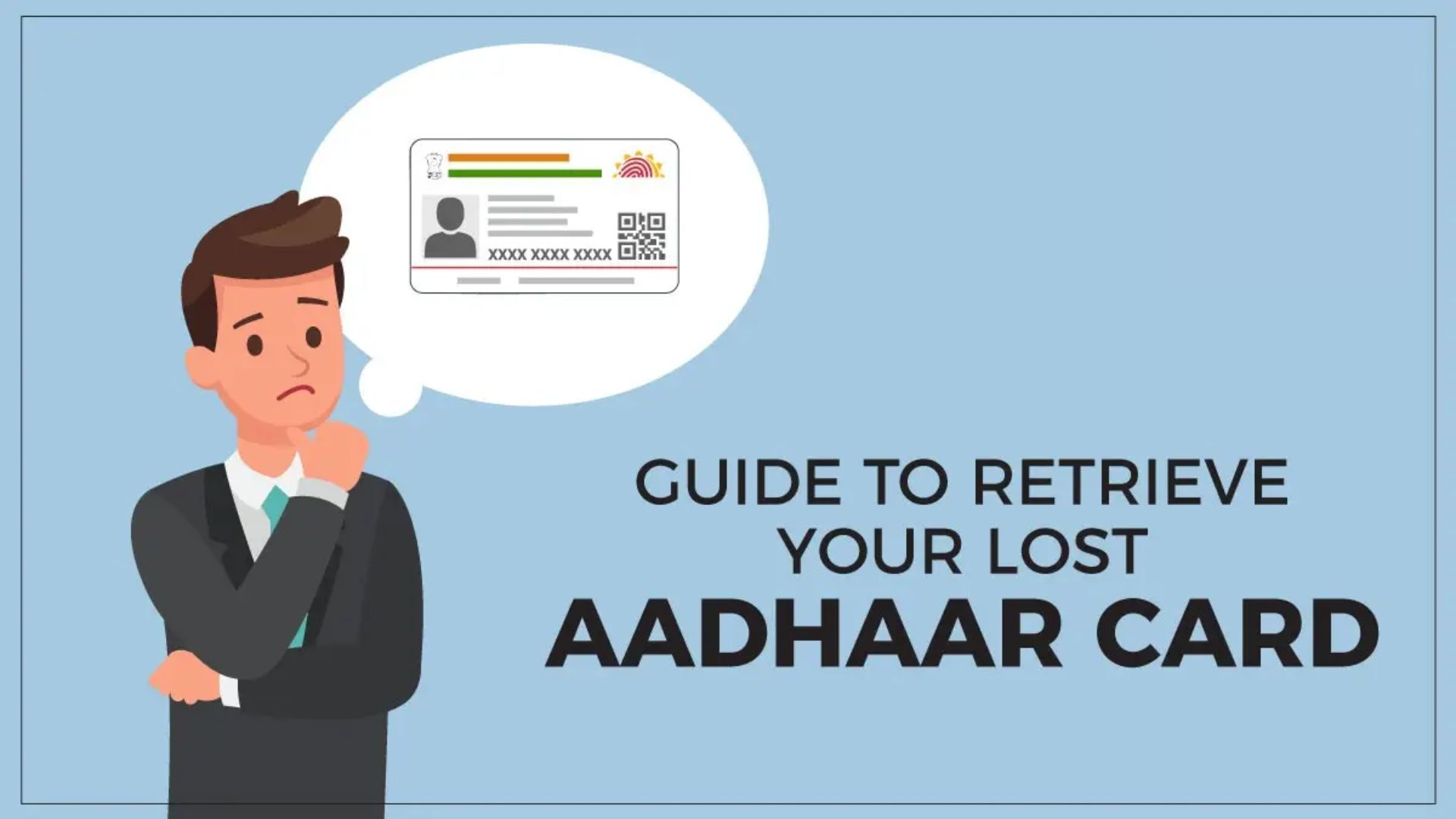The Aadhaar card holds immense significance as a primary proof of identity in India, granting access to a variety of government and private services. Housing vital demographic information of Indian residents, it’s essential to keep this card secure. Yet, instances of misplacement or loss can occur. In such cases, securing a duplicate becomes crucial.
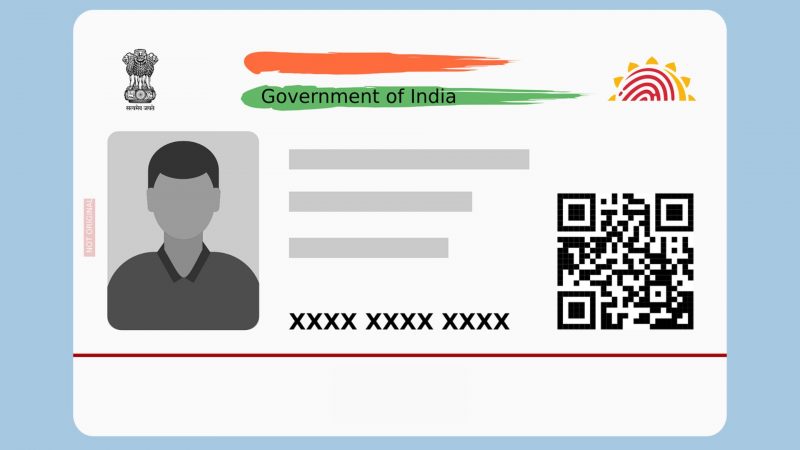
To aid you in this process, the Unique Identification Authority of India (UIDAI) provides several offline and online options. Discover three user-friendly methods to obtain your Aadhaar card anew.A user can download the e-copy of the photo ID from the official website or order a PVC card. Here is a how-to guide to ease this process.
Also Read : Aadhaar Scam: UIDAI Warns to Verify Your Aadhaar With Easy Steps
How to Download eAadhaar?
One of the quickest ways to retrieve your Aadhaar card is by downloading the eAadhaar version. Follow these five simple steps:
- Step 1: Open this link in a new browser tab: [Click Here]
- Step 2: Enter your Aadhaar number and complete the Captcha.
- Step 3: Click on ‘Send OTP.’
- Step 4: Enter the OTP received on your Aadhaar-linked phone and click ‘Submit.’
- Step 5: Download the eAadhaar copy and save it securely on your device.
Your eAadhaar file is both password-protected and digitally signed by UIDAI’s ‘competent Authority.’ Access the file by inputting the first four letters of your name in CAPITAL letters, followed by your birth year.
Also Read : Police Discover 656 SIMs Linked to Single Aadhaar, How Many SIMs are Linked to Your Aadhaar?
How to Download mAadhaar from mAadhaar App?
If you prefer a mobile app, consider the ‘mAadhaar’ app available on Google Play and the Apple App Store. Follow these steps:
- Step 1: Download the ‘mAadhaar’ app from your respective app store.
- Step 2: Open the app and follow the provided instructions.
- Step 3: Tap on ‘My Aadhaar.’
- Step 4: Navigate to ‘Download Aadhaar,’ then select ‘e-Aadhaar.’
- Step 5: Enter the OTP sent to your linked mobile number and press ‘Submit.’
Safely store the PDF within your device’s secure folder.
How to order Aadhaar PVC Card?
For a physical Aadhaar card, follow these steps to request a PVC card:
- Step 1: Open this link in a new browser tab: [Click Here]
- Step 2: Enter your Aadhaar Number and captcha code, then click ‘Send OTP.’
- Step 3: Provide your address and contact number, then click ‘Submit.’
- Step 4: After entering the OTP, click ‘Verify.’
- Step 5: Complete the payment (Rs 50) on the payments page by clicking ‘Pay Now.’
By following these steps, you can conveniently obtain your Aadhaar card using the methods provided by UIDAI. Keep your identification secure and enjoy uninterrupted access to essential services.
Also Read : Is It Possible To File ITR Without Linking The Aadhaar And Pan Card?