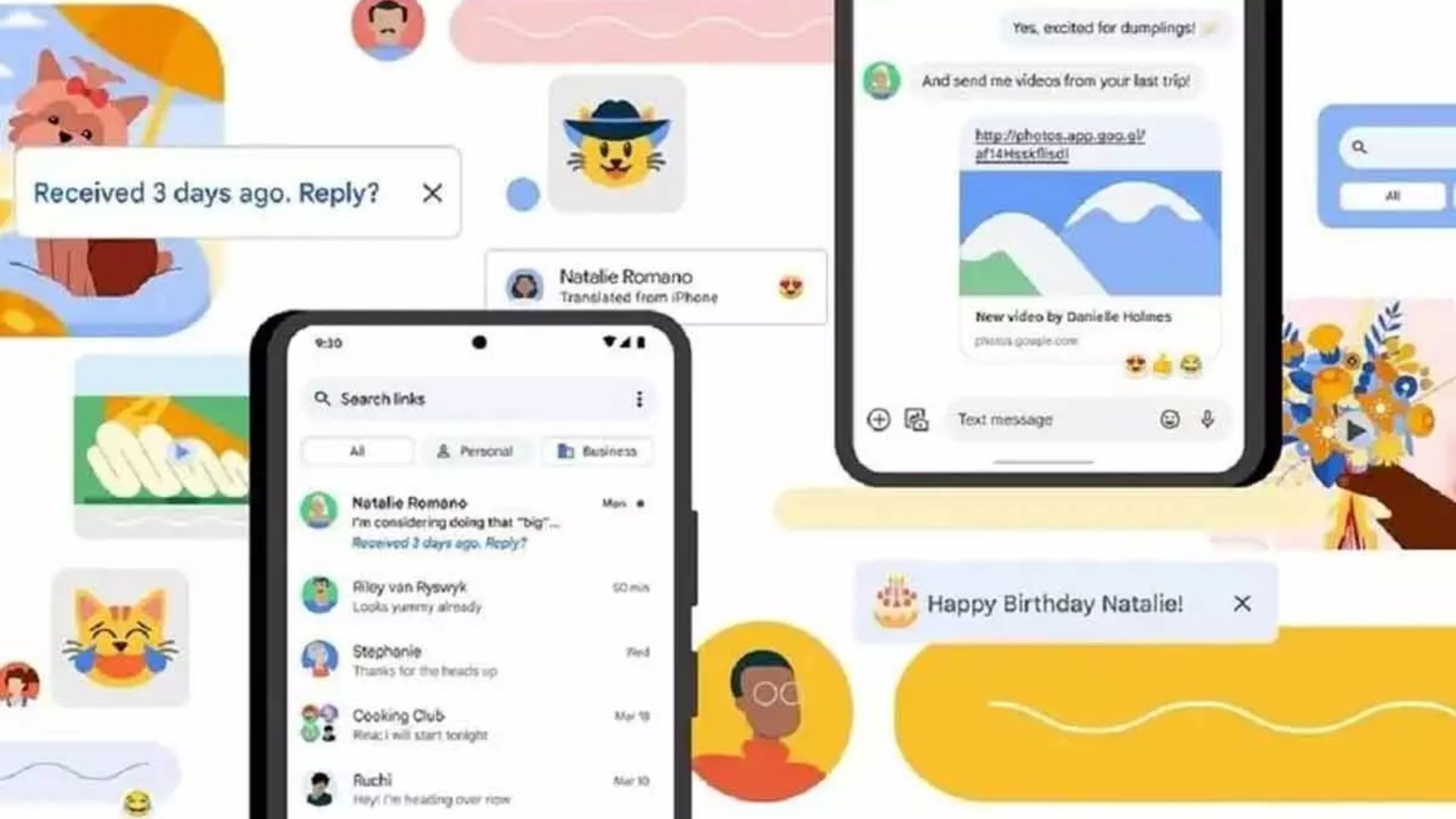Google Messages has received a significant upgrade, which might improve the popularity of this Android-based chat program. In July, Google Messages received a considerable change that updated the whole home screen. It replaced the place of the navigation drawer and added important branding to the Android app.
In addition, the search criteria have been altered. However, it has undergone another significant change in the shape of a redesigned forwarding user interface. This new user interface allows you to send messages to several contacts simultaneously. This will finally prevent users from having to copy-paste identical messages to each recipient one by one.
According to reports, the Forwarding function will allow users to send a single message to several contacts at the same time without manually sending it to these contacts again. To use this function, simply long press for a few seconds on an SMS text, RCS conversation, picture, or other communication, and a pop-up menu will display. There should be a ‘Forward’ option in the upper-right corner. When you click it, you may select which contacts you wish to share the message with.
The Forward option displays an overlay window with various contact names, photos, phone numbers, and the opportunity to pick the contacts. There is also an option at the bottom to start a new message. The new UI also shows the discussion list and the most recent message, giving the user greater context for what is being forwarded.
After you’ve chosen the users, the next window displays the contact icons for the individuals you’re sending messages to, as well as a composing area where you can generate more messages to the same contacts. Google also makes it easier to distinguish between group and individual messages by displaying a ‘Share individually’ label on top.
The update has not yet been widely available, but it is anticipated to be made accessible soon.