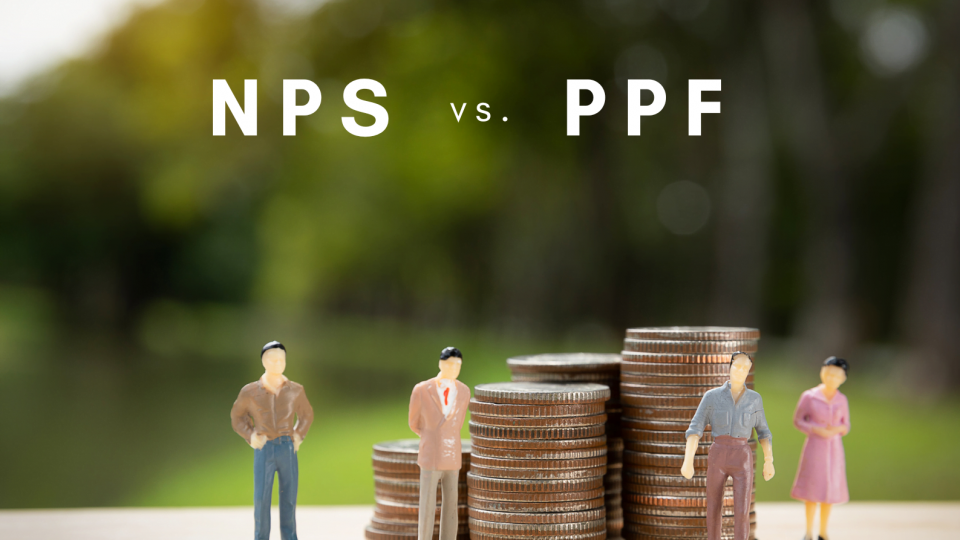PPF or Public Provident Fund, a small savings scheme that creates long-term wealth, is preferred for low-risk investors to secure their future after retirement by investing in small amounts monthly. Sounds like a very beneficial scheme right? Well, these types of investment plans are always intriguing. But, people fail in the implementation phase, a stage when you start acting on a plan. In this case, the phase is when you know ‘How To Open A PPF Account?’. So, we are here to help. We will understand the complete process with the reference of HDFC Bank.

Opening A PPF Account
Here is the list of documents you need to open a PPF account:
- Identity proof (Voter ID/PAN Card/ Aadhar Card)
- Residence Proof
- Passport size photographs
- Pay-in-slip
- Nomination form.
Eligibility To Open
- Any Indian Citizen can avail open the PPF account either in his name or on behalf of a minor. Only PPF accounts are allowed.
Anyone can open a PPF account either online or offline. For online you need to visit the associated bank’s website and for offline you can visit the nearest post office or your bank’s branch.
Steps To Open A PPF Account Offline?
- First, visit your bank’s branch or nearest post office.
- Get an application form from them, and fill it out.
- Submit your filled PPF application form along with the required KYC documents and a passport-size photograph.
- Remember that the minimum and maximum accounts to open a PPF A/C are ₹500 and ₹70,000, respectively. Also, the maximum contribution amount for the financial year is ₹1,50,000.
- Once you complete all the above steps and deposit an opening amount, a passbook for your PPF account will be given to you which will contain all the related details.
Also read:
Want Personal Loan? These 5 Banks are Offering Lowest Interest Rates
How To Open A PPF Account Online With HDFC Bank?
- First sign in and access HDFC net banking.
- Find and click on the ‘Public ‘Provident Fund’ option under the ‘Offer’ section.
- Now fill up all the details on the next page and enter the contribution amount.
- Next, add a nominee if you want, and then click continue.
- Your application will be submitted after this if your account is linked to your Aadhaar.
- A notification will be sent with a message that your PPF A/C will open in a day.
- But the process can’t be completed if your Aadhaar is not linked.