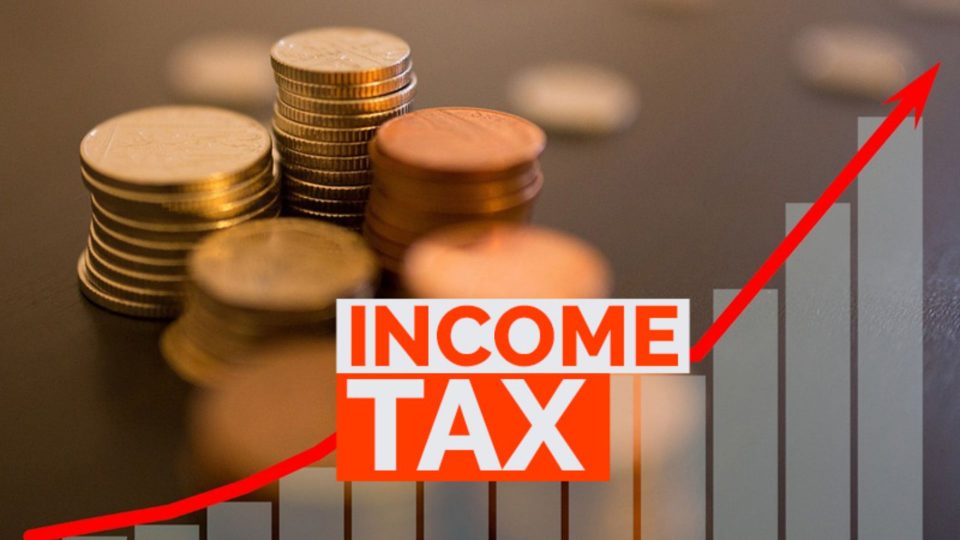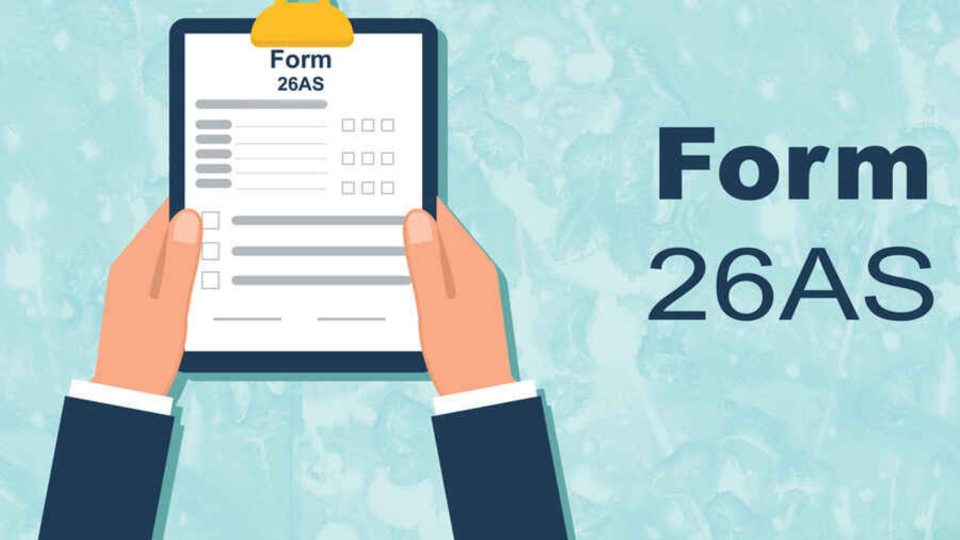It is vital to choose a nominee for your EPF or EPS account so that your loved ones may benefit from your life savings even if you are unable to do so. Employees with Provident Fund accounts must make this change by December 31, as new regulations will go into force the following month. The addition of a nominee to a PF account is essential so that if the account holder dies suddenly, the money may be made available to the nominee on time. If you have not yet registered your nominee in the PF account, you should do it as soon as possible since the deadline is coming at the end of the month.
It is vital to choose a nominee for your EPF or EPS account so that your loved ones may benefit from your life savings even if you are unable to do so. Members of the Employees Provident Fund Organisation (EPFO) may now submit EPF and EPS nominations online by logging onto the EPFO website, epfindia.gov.in. It’s worth noting that an EPF account holder may change the nominee for their account by filling out a new PF nomination form. A member of the EPF, on the other hand, may now replace his or her nominee in his or her account online. A new PF nomination may be submitted to do this.
“EPF Members may submit fresh nominations to amend current,” EPFO said on its official Twitter account, explaining how to update EPF/PF nomination online. Following a fresh PF nomination, the name of the PF nominee submitted in the most recent PF nomination would be regarded as the final one, while the previous PF nomination will be considered canceled by the PF account holder.
EPF members should remember that they may use their UAN login to submit an e-nomination at any time and from any place. Because nominations must be updated after marriage, and to get online payment of PF, Pension and Insurance (EDLI) up to Rs 7 lakhs, one may only submit an e-Nomination with a self-declaration, according to EPFO guidelines, with no evidence or permission from the employer. To make an e-nomination, follow the procedures detailed below:
- Select ‘Member UAN/Online Service’ from the Employees tab after logging in.
- To log in, enter your UAN and password. Under the ‘Manage’ option, choose E-Nomination.
- Click ‘Yes’ to modify the family declaration. By selecting ‘Add Family Details,’ you may now add several nominees.
- Then, under ‘Nomination Details,’ click ‘Save EPF Nomination’ to see the entire number of shares.
- Click ‘e-Sign’ to generate an OTP. Now input the OTP that was sent to the cellphone number associated with your Aadhaar.
- Once the OTP has been validated, your nomination will be successfully registered with EPFO.
- After a successful e-Nomination, there are no additional physical papers to present.