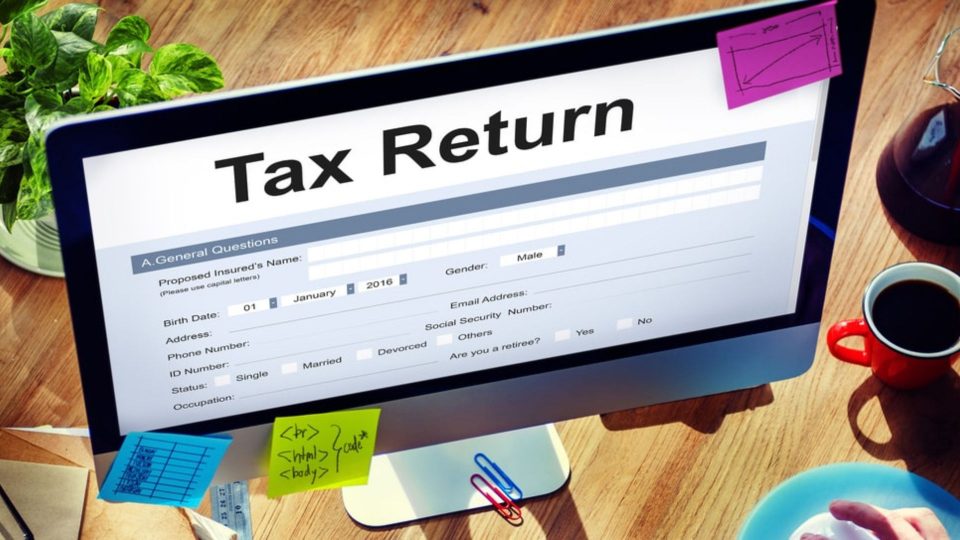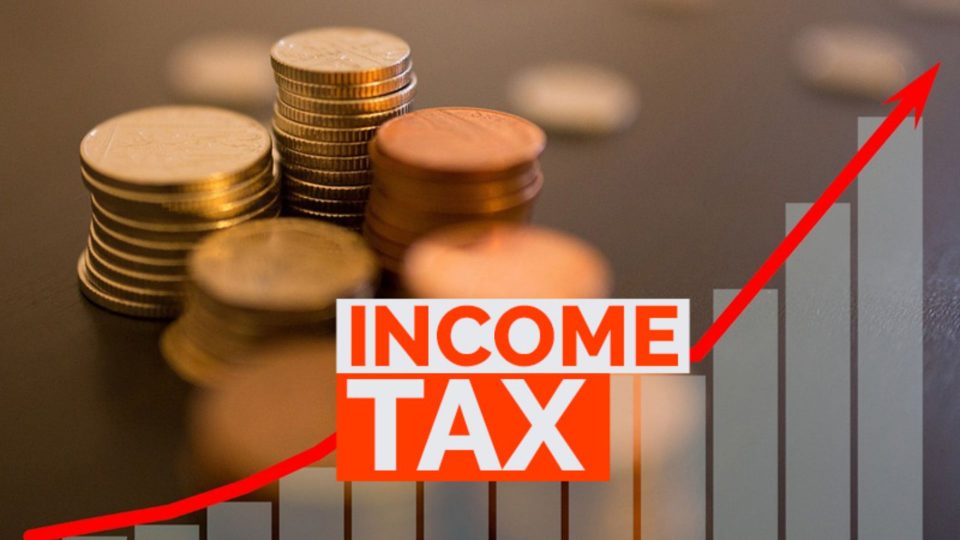Making banking easier and safer, the State Bank of India (SBI) has come up with a facility to allow its customers withdraw cash at ATMs without using their SBI debit card.
The SBI bank, however, has started this facility at only select SBI ATMs across the country as of now. Also, to withdraw cash from these ATMs without using a debit card, a user needs to have the SBI YONO app installed on their phone.

An SBI account holder can log into the YONO app using the SBI net banking using its login ID and password.
Also Read: Microsoft’s New ‘Taj Mahal’ Inspired Office In Noida Will Inspire You To ‘Work From Office’
Next, when it comes to withdrawing money from the ATM through the YONO app, you need to go to the ATM section on the app and enter the amount you want to withdraw from the ATM.
The limit to withdraw cash this way has been kept at ₹10,000 as of now.
Once you have entered the amount in the ATM section of the YONO app, the bank will send you an SBI Yono Cash transaction PIN to your registered mobile number.

The SBI account holder then can use the PIN sent by the bank at SBI’s Yono Cash Points, which are also called card-less transaction enabled ATMs of SBI, for cash withdrawal.
Also Read: 17 Things To Do In Nepal That Will Make You Fall In Love With The Country
To withdraw, an SBI account holder needs to find the ‘Card-Less Transaction’ option at the ATM, which would be usually on the first page of the ATM. Then click on the Yono Cash and enter the details.
Also Read: Here’re Simple Steps To Check If You Have Received PF Interest Or Not
To make the process easier for you, the YONO app lets you find the near YONO-enabled ATM point.