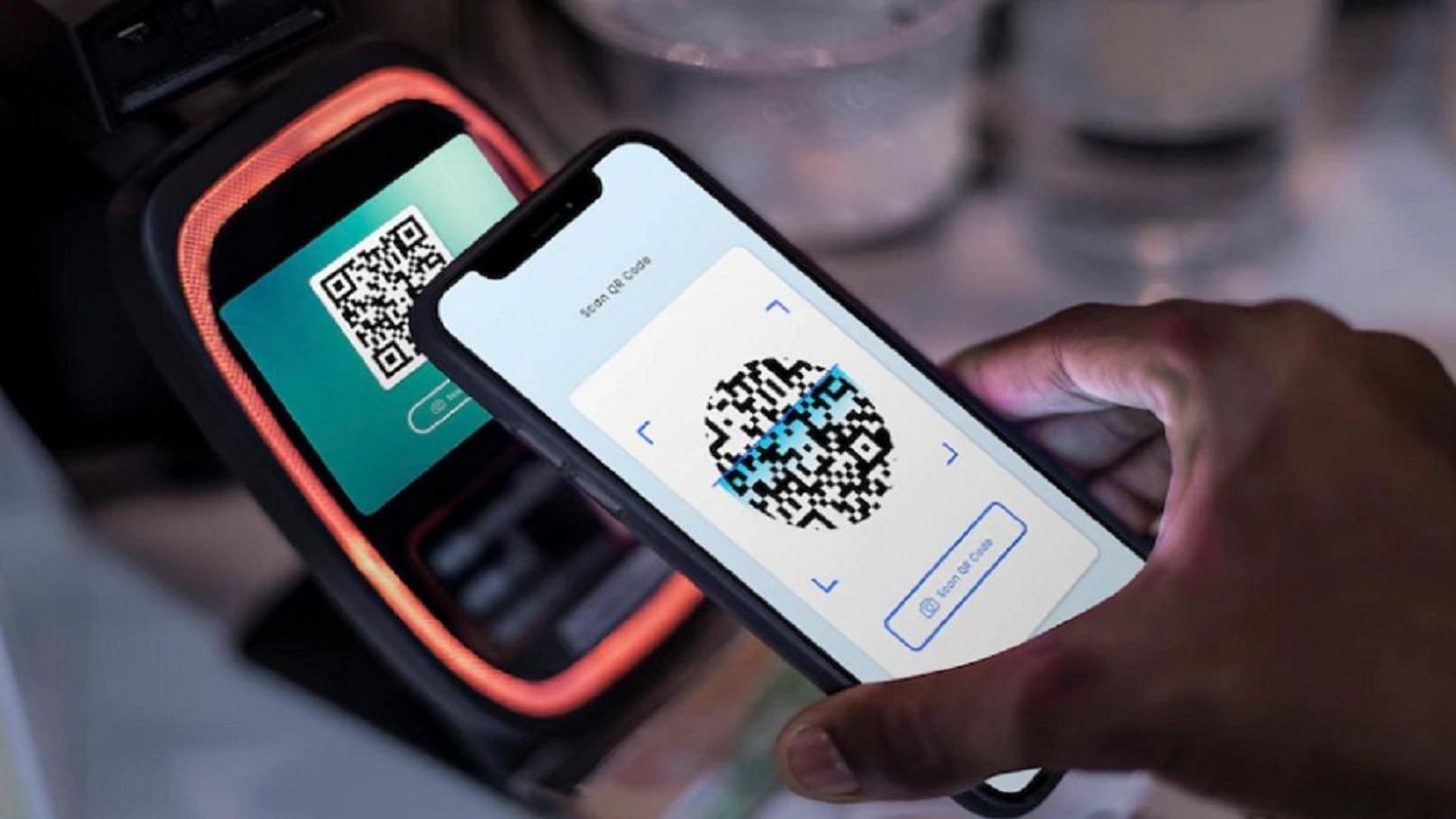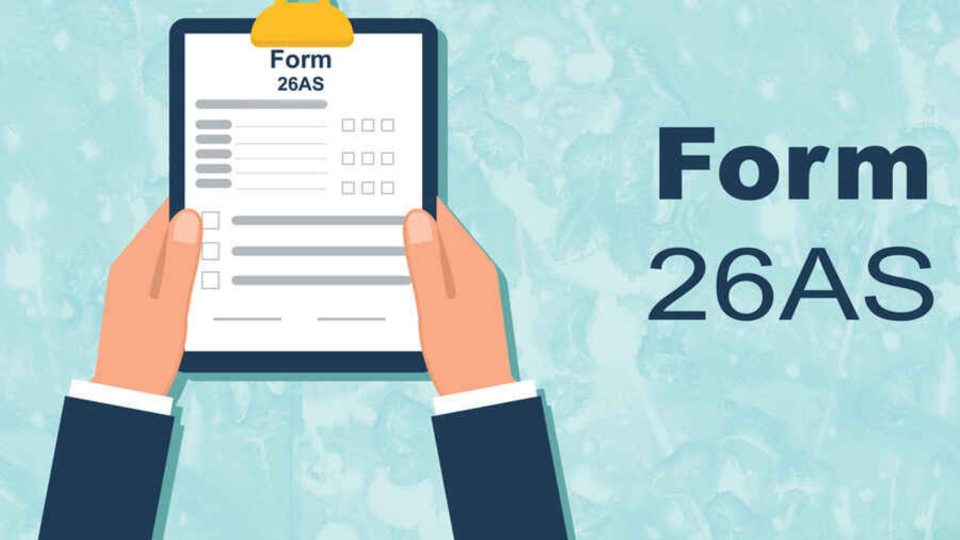Unified Payments Interface or UPI is a life-saving instant payment system which allows you to make cashless transactions and eliminates the need of withdrawing cash from a bank or ATM. Money debits from the remitter and credits into the account of the beneficiary directly just by entering a unique PIN. Even though the payment system is highly secure and safe, users still face some errors. Transactions get stuck sometimes even after the payment has been debited from the bank accounts. But we are here to discuss how to get your money back if you send a UPI payment to the wrong person.

Getting Back Wrongly Sent UPI Payment to Another Person
National Payments Corporation of India (NPCI) allows users to transfer money via mobile number or QR code through UPI. These UPI payments can be made through money-transferring apps like GPay, PhonePe, and more. Irrespective of all security measures and instructions on how to perfectly execute UPI payments, users still forget to recheck the beneficiary names or scan the wrong QR code. This leads to a major problem as an UPI payment can’t be reversed once it has been made. However, there are some methods you can try to get your money back:
1. Contacting With Customer Support
“According to RBI (Reserve Bank of India) guidelines, a user should first report the issue of unintentional transaction with the payment service provider. Raise the issue in the customer care support of GPay, PhonePe, Paytm or the UPI app through which you transferred the money. The service providers have their own mechanisms to provide support to customers. You can flag your issue and ask for a refund,” mentioned India today.
2. Register Complaints at NPCI Portal
So, if contacting customer support doesn’t help you much, try registering a complaint at the NPCI portal. Here’s how:
- First, visit the official NPCI portal.
- Then tap on the ‘What we do tab’.
- Next, select UPI.
- Now, click on ‘Dispute Redressal Mechanism’.
- On this page, you will have to enter your complete transaction details like “UPI transaction ID, virtual payment address, the amount transferred, date of transaction, email ID, and mobile number.”
- Now, select ‘Incorrectly transferred to another account’ as the reason for your complaint.
- Finally, click on ‘Submit’.
Also read:
What is LIC Dhan Rekha Plan? Know All Benefits and Major Details
3. Contact the Bank
“If the complaint is still unresolved you can escalate your complaint with the payment service provider (PSP) bank followed by the bank (where the end-user customer maintains its account) on the PSP app/ TPAP app.”