Meta’s CEO, Mark Zuckerberg, has launched Threads, a new social networking platform designed by the Instagram team. Meta’s new microblogging platform is mostly for publishing text updates and participating in public conversations.
To use the Threads app, sign in using your Instagram account. Posts may be up to 500 characters long and include links, photographs, and videos up to 5 minutes long. If you have used the Threads app and want to remove your account, you must also erase the Instagram account you used to sign up for Threads.
According to the Instagram Help Center’s Threads Privacy Policy, “You may deactivate your Threads profile at any time, but your Threads profile can only be deleted by deleting your Instagram account.” If you don’t want to delete your Instagram account then you can deactivate your Threads account.
Step-By-Step Guide On How To Deactivate Your Threads Account
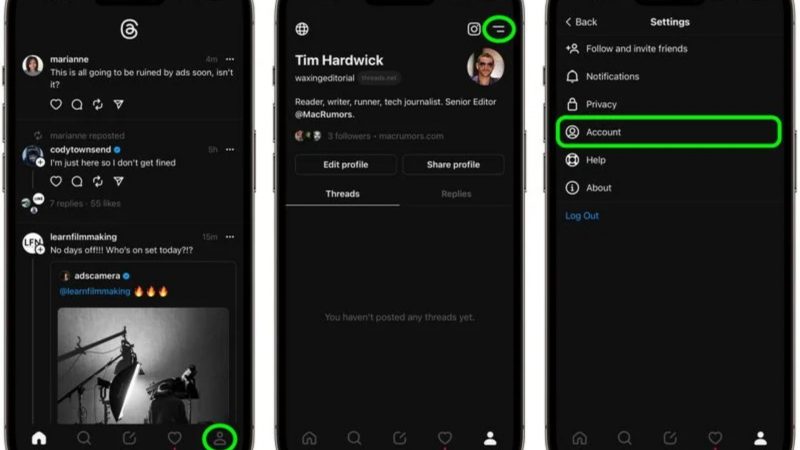
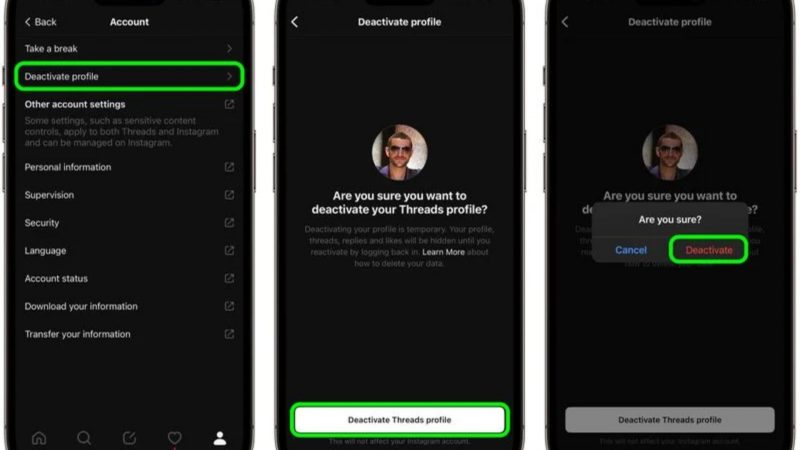
- First, you have to open the Threads app.
- Tap on your profile symbol in the lower right corner
- In the upper right corner, tap the menu symbol.
- Next, tap on account, and then select the Deactivate profile option.
- Select Deactivate Threads profile and confirm your selection.
Threads is reportedly working on adding new choices. These forthcoming features include an edit button, a following feed, and language translation options. Threads users will soon be able to amend their postings for free. In addition, the following feed will display postings from the accounts that users have chosen to follow.
In addition, Instagram CEO Adam Mosseri said that the team is working on a translation option to enable several languages. While the present version of the app only allows users to search for certain accounts, a future update will allow users to search for specific posts. According to Mosseri, the business is also working on a web interface for Threads, but the emphasis remains on mobile apps.





Hey I am so happy I found your website, I really found
you by error, while I was researching on Bing for something else, Regardless I am
here now and would just like to say thank you for a incredible post
and a all round exciting blog (I also love the
theme/design), I don’t have time to browse
it all at the moment but I have bookmarked it and also included your RSS feeds, so when I
have time I will be back to read a lot more, Please do keep up the
great jo.