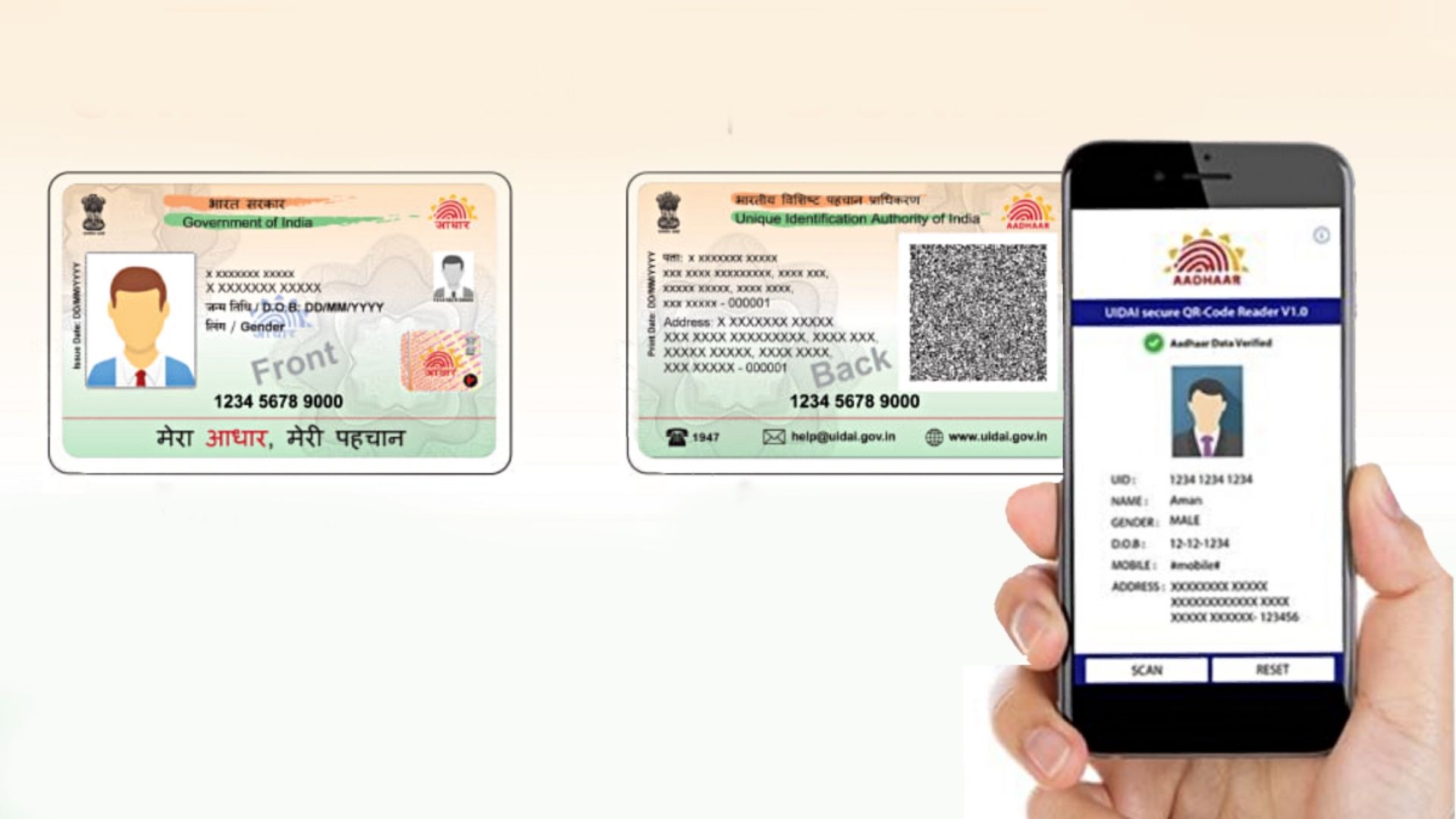Have you just moved to a new city or changed your residential address? Then you might want to update your Aadhaar Card with your new address. People can now update it without any application fees by December 14, 2023. It should be noted that any demographic information such as name, address, age and date of birth, gender, phone number, and email address can be changed online.
To update one’s biometric data, including fingerprints, photos, and retinal scans, it should be noted that go to an Aadhaar enrollment center. No paperwork is required to update the Aadhaar Card’s picture.
How To Change The Address On Your Aadhaar Card Online
- Step 1: Log in to your account at the official UIDAI website.
- Step 2: Select “Update Your Aadhaar” from the drop-down menu by clicking the “My Aadhaar” option.
- Step 3: The next step is to choose “Proceed to Update Aadhaar.”
- Step 4: Type in your Aadhaar number and the Captcha verification code, then choose “Send OTP.”
- Step 5: Type in the obtained OTP and click “Login.”
- Step 6: Decide whatever demographic information you wish to change.
- Step 7: After making the required adjustments, press “Submit.”
- Step 8: After uploading the necessary paperwork, click “Submit Update Request.”
- Step 9: An Update Request Number (URN) will be sent to your registered mobile number via SMS. Save this URN for tracking purposes.
You can find out the status of your update request by going to https://myaadhaar.uidai.gov.in/ and selecting “Check Enrolment & Update Status.” In order to see the progress of your update request, enter your URN and the captcha.
Also Read: Step By Step Guide To Apply For Instant PAN Card Through Aadhaar Number
Documents Required For Changing Your Address
- Ration Card
- Voter Identity Card
- Passport
- Electricity/Water/Gas Bill (Last 3 Months)
- Bank/Post Office Passbook
- Rent/ Lease/ Leave And License Agreement
- Government-issued identity Card/ Certificate
How To Update Photo On Aadhaar Card
- Step 1: Visit the nearby Aadhaar Permanent Enrolment Center.
- Step 2: Choose up or download the Aadhaar enrollment form from the UIDAI website.
- Step 3: Complete the form with the necessary information.
- Step 4: Submit the form and the biometric information.
- Step 5: The executive will take a picture of you.
- Step 6: You must submit the biometric information for approval.
- Step 7: To update the biometric information on Aadhaar, a cost of Rs. 100 must be paid.
- Step 8: You will be sent an acknowledgment slip with an Update Request Number (URN) on it.
- Step 9: You can use the URN to verify the progress of your request.
Also Read: Discover How To Lock Your Aadhaar And Protect Your Sensitive Information With These Simple Steps