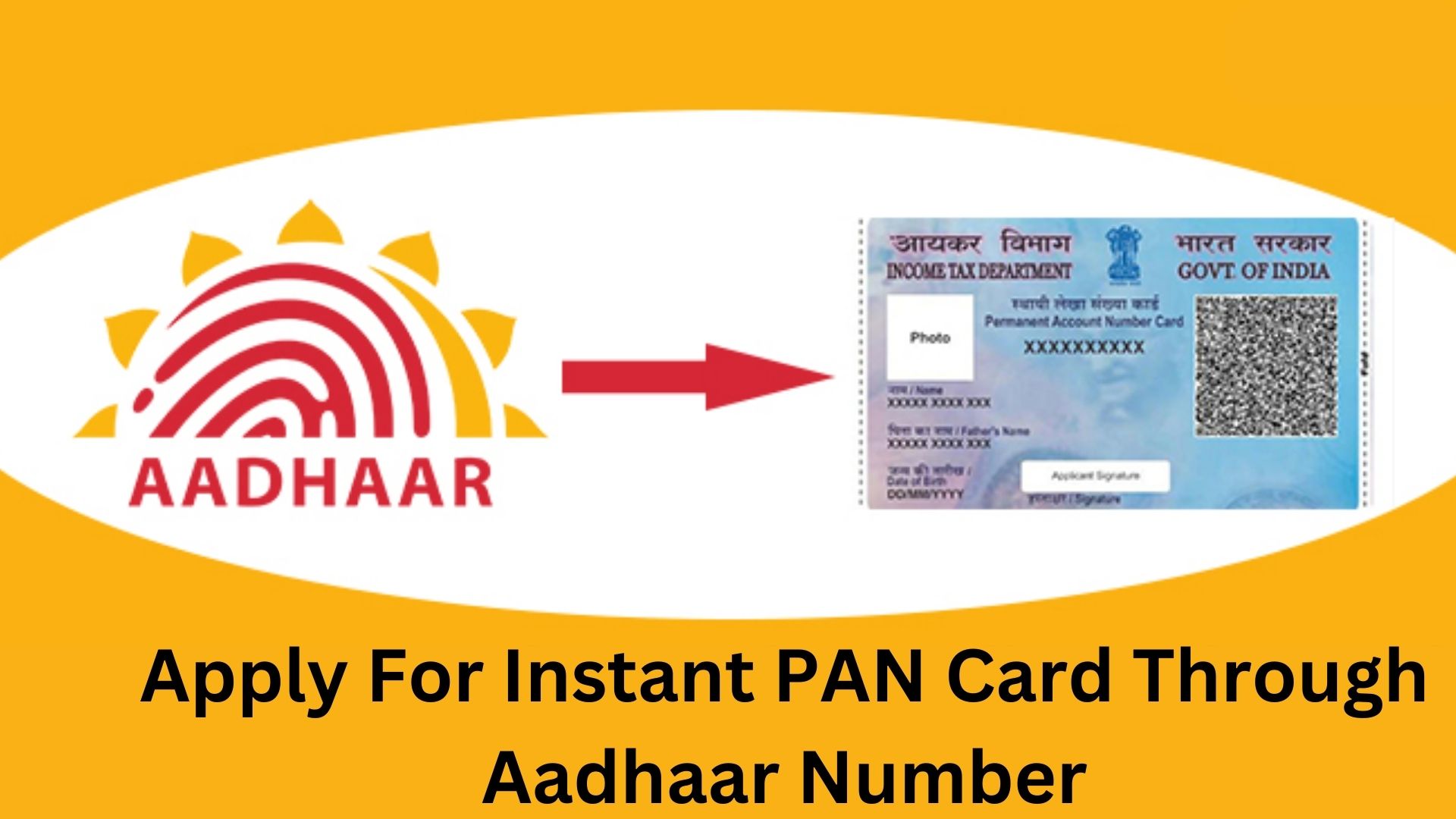Regular tax-paying workers should be aware of the Permanent Account Number (PAN), a ten-digit alphanumeric number issued to individuals and corporations by the Income Tax Department of India for the purpose of submitting income taxes. This card, which is used to monitor taxpayer financial activities, contains a special identification number for each taxpayer.
Due to printing, mailing, and human handling, the traditional method of getting a real PAN card might take some time for certain people. However, e-PANs may be created and supplied online, streamlining the procedure and speeding up issuance time.
What Is e-PAN Facility?
Those candidates who have a valid Aadhaar number are given the option to receive an electronic PAN card, or an Instant PAN (in close to real-time). Additionally, it is freely given to candidates in PDF format. Notably, an e-PAN is a PAN card that has been digitally signed and is issued in an electronic format using Aadhaar’s e-KYC information.
All individual taxpayers who do not have a physical PAN card but do have an Aadhaar on file can access this service electronically. With this service, you may use your Aadhaar and your cellphone number that is connected to your Aadhaar to get a digitally signed PAN in an electronic format for free.
Additionally, you can change PAN information in accordance with Aadhaar e-KYC. After PAN allocation or update, you can also create an e-filing account using your e-KYC information.
Additionally, you can connect to the e-filing site before or after checking the status of any outstanding e-PAN requests or downloading e-PAN.
What Are e-PAN’s Benefits?
- Simple & paperless procedure
- Aadhaar & a connected mobile number are all you need.
- All uses of e-PANs are legal and recognized.
Step-by-Step Guide To Instantly Get an e-PAN
- You must go to the Income Tax Department’s e-filing portal: https://www.incometax.gov.in/iec/foportal/
- After that, select Instant e-PAN from the e-Filing portal’s main page.
- Click Get New e-PAN after that on the e-PAN page.
- After entering your 12-digit Aadhaar number and checking the I confirm that checkbox on the new e-PAN page, click Continue.
- Click I have read the consent conditions and accept to move further on the OTP validation screen after that. Then click Next.
- Then, on the OTP validation screen, input the 6-digit OTP that was sent to the Aadhaar-linked cellphone number, check the option to have UIDAI verify the Aadhaar information, and click Continue.
- Select the I Accept that checkbox on the Validate Aadhaar Details screen, then click Continue.
- Following submission, a success message and an Acknowledgement Number will be shown.