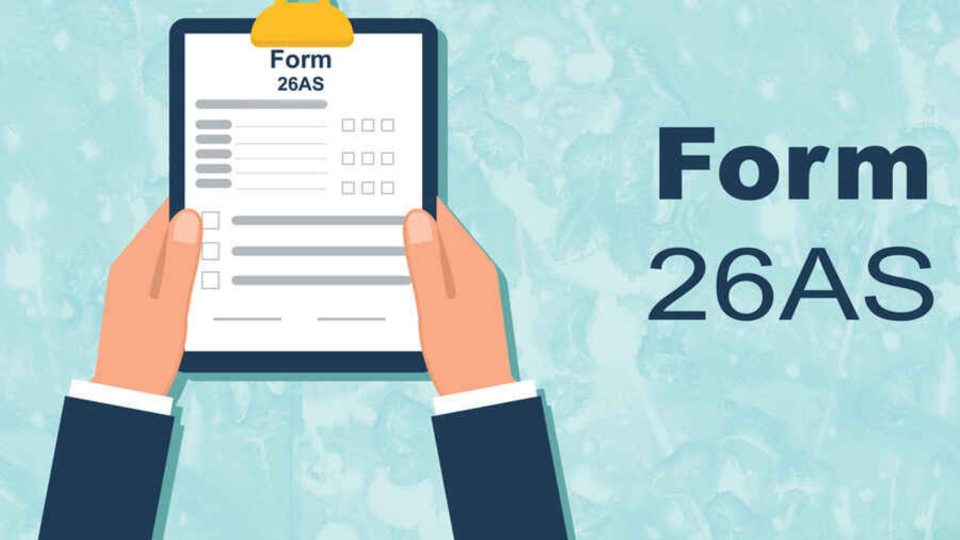If you are unhappy with your Aadhaar Card photograph then you are not alone. Many Aadhaar Card holders are facing the same issue as you. Don’t worry, because UIDAI has now announced that Aadhaar cardholders can update their Aadhaar Card photo by simply visiting the nearest Aadhaar enrolment centre.

As per the Unique Identification Authority of India, the Aadhaar Cardholder are required to visit the nearest Aadhaar enrolment centre and ask for the photograph change from the available Aadhaar executive. Note that you must pay INR 25/- + GST (Goods and Services Tax) for this process. Once the photograph is changed, you will get an acknowledgement slip with an Update Request Number (URN) to the Aadhaar cardholder.
Also Read: Linking Aadhaar Card to PAN Card Is Extended Once Again: Know the Updates Here
Steps To Change/Update Your Aadhaar Card Photo
Here are a few steps you can follow to change the Aadhaar Card photo on your own.
- Open the official website of UIDAI
- Download Aadhaar enrolment form
- Fill the details asked in the Aadhaar enrolment form correctly in the given boxes
- Submit this duly filled form to Aadhaar executive at the nearest local Aadhaar enrolment centre
- The executive might ask for your photograph
- Then, the Aadhaar executive will update your Aadhaar Card photograph after you pay ₹25 excluding GST
- Once the process is done, you will get an acknowledgement slip with an Update Request Number (URN)
- You can check this URN to check the status of your request
- After updating, you can download your Aadhaar card with a new photograph from the UIDAI website