In terms of features and usefulness, telegram is much superior to WhatsApp and other instant messaging applications available on the market. When it comes to offering new talking features, Telegram sets the standard more frequently than not. vanishing messages? Initially, Telegram did it. Huge groups, support for transmitting large files, support for PDF files, the capacity to remove or change a message after it has been delivered, and more. Yes, each of them initially appeared on Telegram before serving as an inspiration for WhatsApp and its rivals. Additionally, new features are always being introduced, making the service better and better.
There is one element about it that really annoys me. And it’s those alerts that say “[Your contact] has joined Telegram.” Even though not everyone will find this annoying, if you have a large contact list of both personal and business acquaintances, you will rapidly become weary of receiving these reminders since new users are constantly entering the site who you will most likely never engage with. We have you covered if these unwanted alerts are also driving you mad. The good news is that disabling these “Contact joined Telegram” alerts is a straightforward process.
How? Read on.
- Open the Telegram app on your device.
- From the hamburger menu, select Settings.
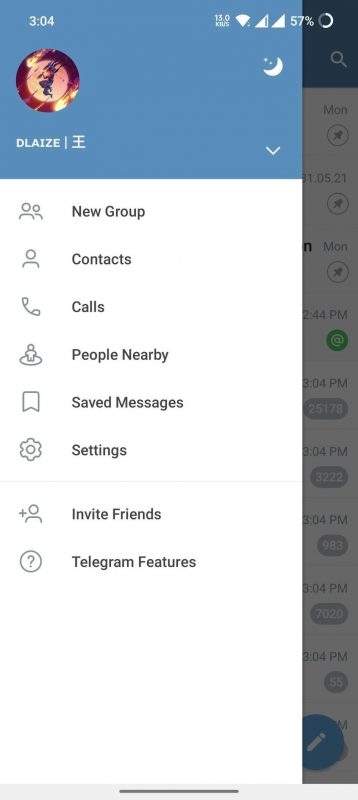
- Now under Settings, tap on Notifications and sounds.
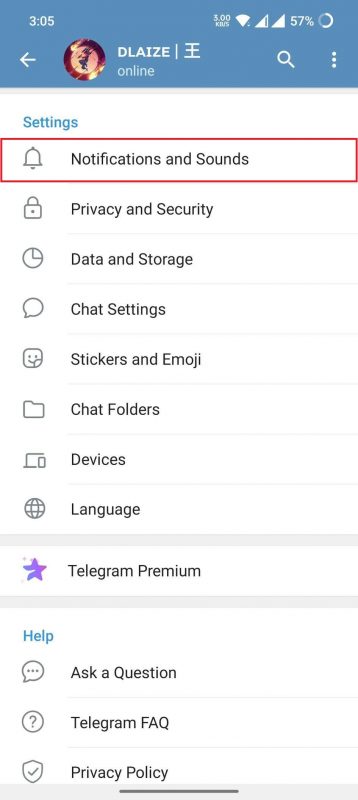
- On the next screen, scroll down to the Events section.
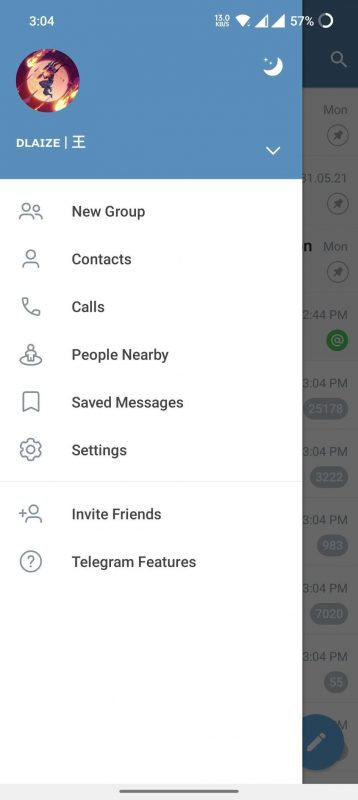
- Here you’ll see a toggle called Contact joined Telegram. Turn it off.
- That’s it. From now on, Telegram won’t send you notifications when someone from your contact list joins the platform.



