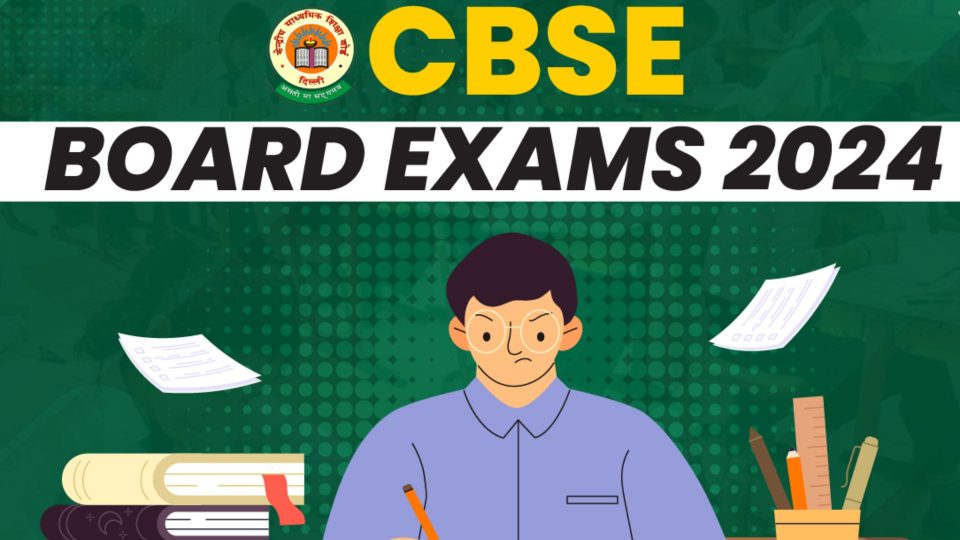The Unique Identification Authority of India (UIDAI) has suggested some tips to prevent yourself from being a victim of an Aadhaar Card scam. UIDAI is the government body that generates and keeps the record of India’s most essential ID Aadhaar. Aadhaar is a 12-digit unique identification number generated and given to every citizen of India, today this ID is the most essential in terms of getting any benefit from the Government schemes. Also, private organizations use Aadhaar to identify a person’s authenticity while hiring him, as it contains the legal or authentic info including, name, registered mobile number, DOB, etc.

UIDAI’s Tips For Aadhaar Card Holders
The importance or capability of the Aadhaar Card attracts most scammers to conduct crimes against innocent citizens. To avoid getting scammed by the frauds, UIDAI suggests that holders must make sure now and then that their mobile numbers must be updated. A holder with just simple steps online can check whether his mobile number is updated with an Aadhaar Card or not.
In a Tweet, UIDAI said, “ Keep your Aadhaar mobile number up to date at all times. If you have any doubts about whether your proper cell phone number or email has been associated with Aadhaar, you can check it using this link.”
Government Organisation also said, if any aadhaar holder has any query related to his or her Aadhaar then they can use the site. As a reference to reaching out to the authorities.
Also read:
Complete Guide To Link Your Mutual Fund With Aadhaar
Simple Steps To Verify Your Mobile Number or Email ID With Aadhaar:
If you are having any doubts about your mobile number or email id being connected to your Aadhaar. Then you can use UIDAI’s official website to check and get a clear picture.
- Log in to the official website of UIDAI.
- Select either “Verify Mobile Number” or “Verify Email Address”. Whichever you want to verify first.
- Then enter your aadhaar number.
- On the next page either enter your number or email as per what you have chosen in step 2.
- Fill captcha, verify yourself via OTP and submit it.
If you have received an OTP either on your mobile or email then it means they are linked to your Aadhaar Card.