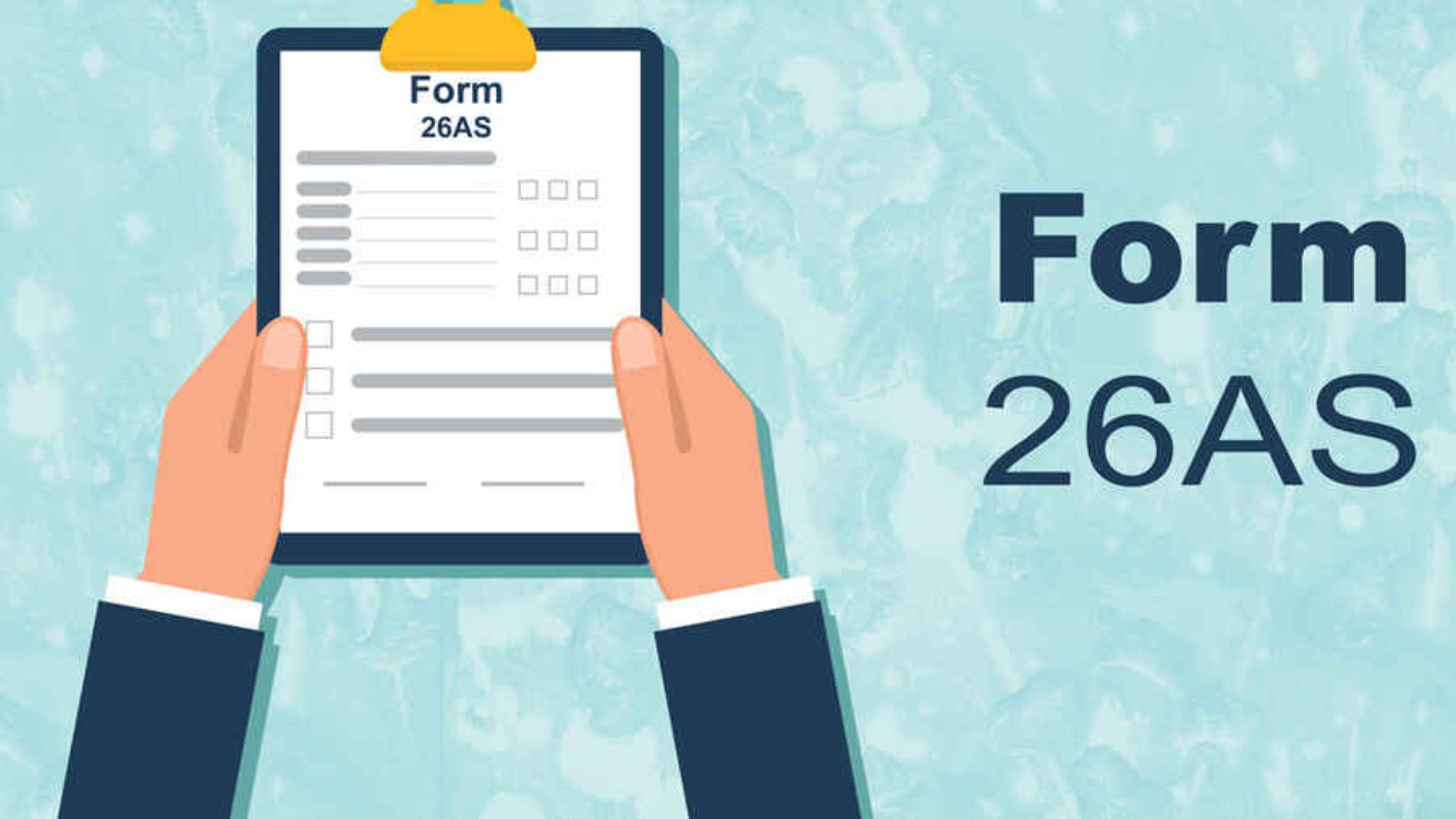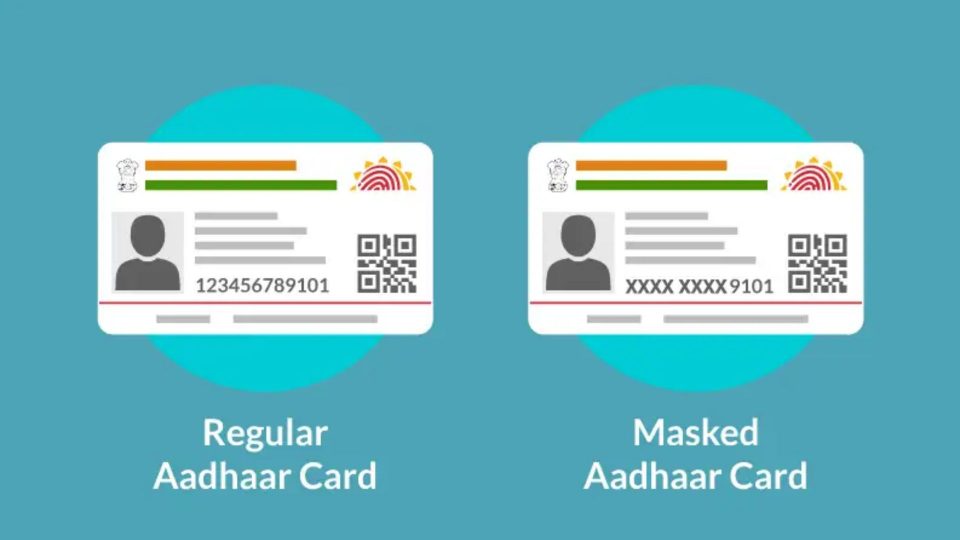Form 26AS offers a consolidated picture of tax-related data, it is essential to the process of submitting Income Tax Returns (ITRs). It functions as a thorough tax credit statement that the IT Department provides. It includes details on any taxes withheld from your pay by your bank, employer, or other deductor and then paid to the government on your behalf.
According to the Income Tax Department’s records, Form 26AS is a document that displays a variety of information, including taxes deducted or collected at the source, Advance Tax or Self-Assessment Tax, Specified Financial Transactions, and the status of demands, refunds, or completed proceedings related to a taxpayer’s Permanent Account Number.
It’s critical to realize that Form 26AS is prepared and supplied by the Income Tax Department via their website; taxpayers do not file it themselves. By logging into their account on the Income Tax Department website, taxpayers may access their Form 26AS.
Taxpayers can use any of the following methods to pay their taxes:
- Tax Deducted at Source (TDS)
- Tax Collected at Source (TCS)
- Advance tax or Self-assessment Tax
A database of all taxpayers’ total taxes paid is kept up to date by the Income Tax Department; this is referred to as the tax credit in the taxpayer’s account. Generally speaking, taxpayers can use the ITD to claim the tax credit shown on their Form 26AS.
Who Requires Form 26AS?
Anyone with a PAN who received any of the following forms of income during the fiscal year must complete Form 26AS:
Income From
- Salary or pension
- Interest on fixed deposits or savings account
- Rent
- Capital gains
- Dividends
- Any other source where tax has been deducted at source (TDS) by the payer
The deductor’s name, the amount of tax deducted, the date of the deduction, the date of the government deposit, and other relevant information are all included in Form 26AS. It also offers information on tax refunds and any other relevant tax-related data for the taxpayer.
When completing your income tax returns, Form 26AS is an essential resource to refer to as it allows you to confirm the taxes that have been withheld and sent on your behalf. It also makes the procedure of collecting tax credits for source-deducted amounts easier.
How Can I Get Form 26AS?
Follow these easy steps to download Form 26AS from the TRACES website:
- Go to the e-filing website first.
- Enter your user ID, which might be your Aadhaar number or PAN.
- Put in your password here.
- You will see the main screen after logging in.
- Access the “e-file” area, choose “Income Tax Returns,” and then pick “View Form 26AS” from the drop-down menu.