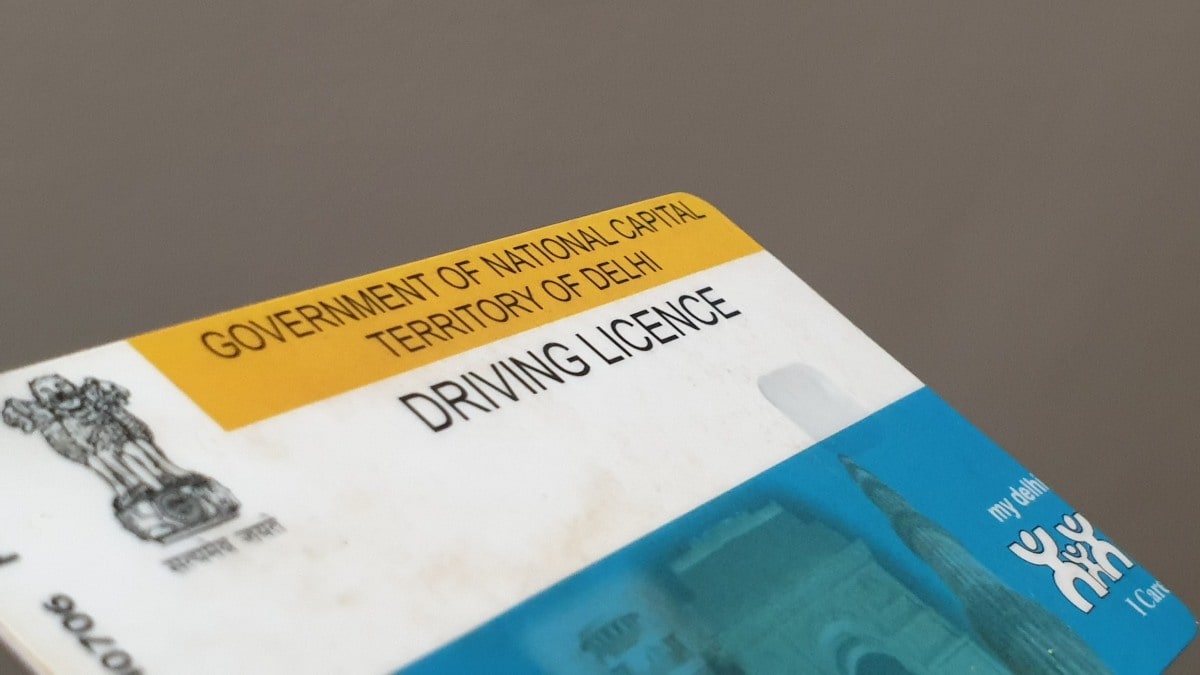A driving license acts as a permit issued by the government to its citizens which allows them to drive motor vehicles like a motorbike, car, or any other heavy vehicles on public roads. In India, each citizen must carry a valid driving license while driving a motor vehicle in a public place. A driving license is issued by the Regional Transport Office (RTO) or Regional Transport Authority (RTA) of the state.

However, a permanent driving license is not given right away; it is issued after 30 days of the learner’s license, followed by a physical driving test conducted by the Regional Traffic Office (RTO). If you are the one seeking to apply for a driving license from Delhi online need to apply to the concerned department.
Complete Details To Know Before Applying For A Driving License From Delhi
To make the process of applying for a driving license in Delhi easy, the Ministry of Road Transport and Highways has introduced a website so that the candidates can apply and receive their driving license online. Here is some necessary information you should know.
Types of driving licenses in Delhi
1. Driving license for a motorcycle without gear
2. Driving license issued for light motor vehicles
3. Driving license issued for transport vehicles
Eligibility Criteria
1. Candidates’ minimum age must is 18 years.
2. Should be aware of the basic traffic rules to clear the test and should have a valid learner’s license of 30 days.
Documents Required
The applicants must submit the following documents to apply for a driving license in Delhi.
- Aadhaar card
- Address proof (ration card, pan card, electricity bill)
- Age proof (10th mark sheet, birth certificate)
- Passport size photo
- Signature
- Learning license number
- Valid mobile number
How To Apply Online For A Driving License In Delhi?
Step 1: Visit the Ministry of Road Transport and Highways official portal
Step 2: Go to ‘Online Service’ and click on the ‘Driving licence related services’ option
Step 3: Choose your city and state
Step 4: After this, hit on the ‘Apply for Driving License’ option
Step 5: Choose any from the two options among ‘Submit without Aadhaar Authentication’ or ‘Without Aadhaar’
Step 6: Enter the valid mobile number to generate OTP
Step 7: Fill in the details asked and upload the documents
Step 8: In the end, schedule your test drive and submit it