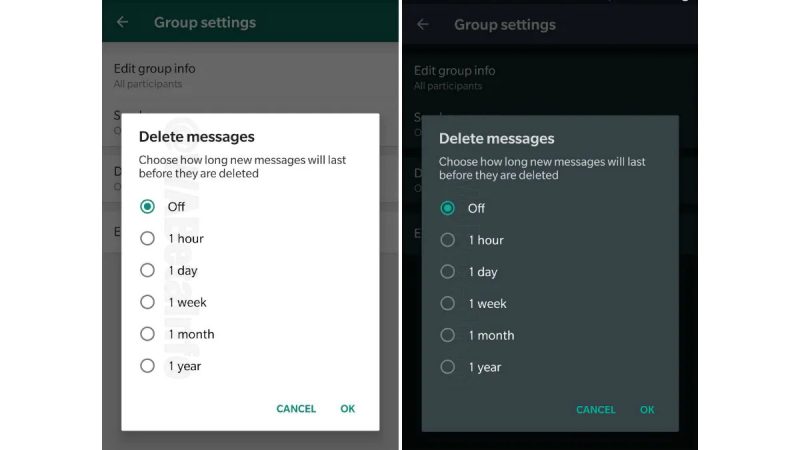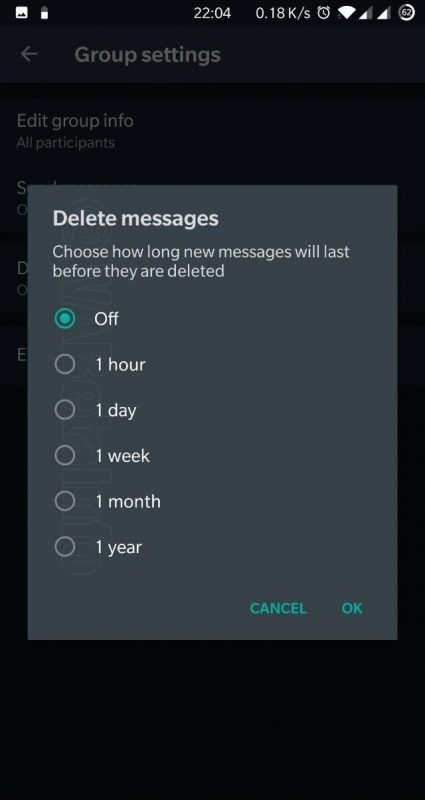In an attempt to make its app more secure, WhatsApp has begun gradually rolling out the much-awaited self-destructing message feature for its Android Beta version. The feature is being rolled out with WhatsApp 2.19.348 beta update. Users who have enrolled themselves for the WhatsApp beta programme can access the feature after updating the app from the Play Store.
The stable version of the feature is still awaited.
Talking about the specification, the feature, when enabled, will automatically delete a message after a particular period of time as set by the user. Reportedly, WhatsApp has renamed the feature’s name from ‘Disappearing Messages’ to ‘Delete Messages’ before the official rollout.
How The Feature Works
Initially, the feature will be limited only to group chats and can be enabled by the group’s administrators.
The feature can be found in group settings namely ‘Delete Message’. Once you switch on the feature, it will display multiple time intervals for the message to disappear. These intervals include 1 hour, 1 day, 1 week, 1 month and 1 year.
Once you select any among the same, let’s say 1 day, the message you have sent in the group will be automatically deleted after 24 hours.
‘Delete Message’ vs ‘Delete for Everyone’
Moreover, let’s not confuse the ‘Delete Message’ feature with ‘Delete for Everyone’ feature for both are slightly different.
While Delete for everyone features leaves a message “This message was deleted” post you delete the msg, ‘Delete Message’ feature will not leave any such message.

Meaning, with ‘Delete Message’ it will appear like you never sent a message.