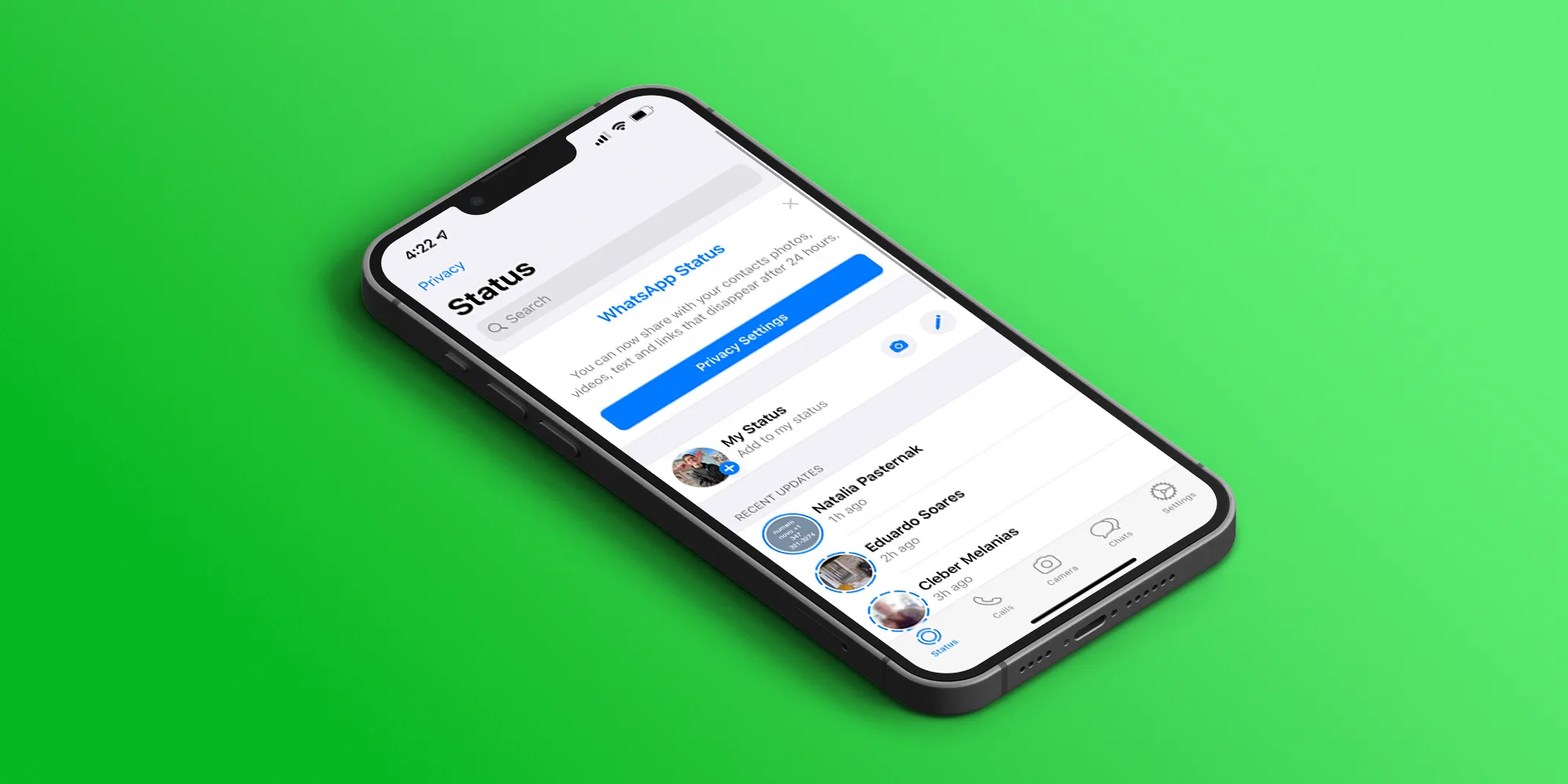WhatsApp, to meet the ever-changing requirements of its users, has lately become much more active in releasing new updates for its android, iOS, and web users. With the new update, WhatsApp has released some security and privacy-enhancing features. Furthermore, the main attraction of this update is the much-awaited Picture-in-Picture mode for iOS users. This PIP mode will now enable users to enjoy video calling with friends or family while using other applications side by side.
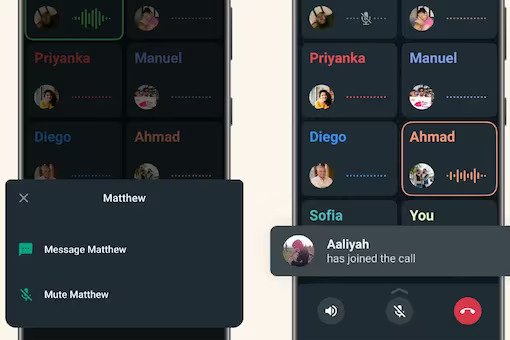
WhatsApp for iOS
After the arrival of WhatsApp version 23.3.77 in iOS, users will get the support of picture-in-picture (PiP) mode. This will allow iPhone users to multi-task while being on the video call. Yes, that’s right, the users will not have to pause the video calls to multitask to use other applications. However, this feature is not much exciting news, as android users already have had it for several months now.
How Does PIP Mode Work for iOS?
There is no special procedure to activate PIP mode on WhatsApp, users can just exit WhatsApp while being on the video call. The call window will minimize automatically and you will be able to use any other application while being on the call.
Furthermore, WhatsApp allows users to pause or hide video calls if they want for a certain period of time. But if you are unable to use PIP mode or it doesn’t activate on its own then you should check for updates, check for permissions, or reinstall the application.
Also read:
WhatsApp Will Allow to Send 100 Photos, Avatars, Stickers, More
New WhatsApp Features for iPhone
Other than PIP mode, these are the features released by WhatsApp for iOS users:
Captioning Documents
First, the users were allowed to caption images or videos to inform their purpose. Now with the latest update users are allowed to caption the documents.
Extended Character Limit for Group Subject Lines or Description
With this users can now write longer group subjects and descriptions. The previous limit was capped at 512 characters and now users can write up to 2048 characters.
Customize Avatars
WhatsApp is now allowing its users to create personalized avatars just like Instagram and Facebook have allowed. So, users can set customized avatars as their profile pic, sticker packs, or emojis.