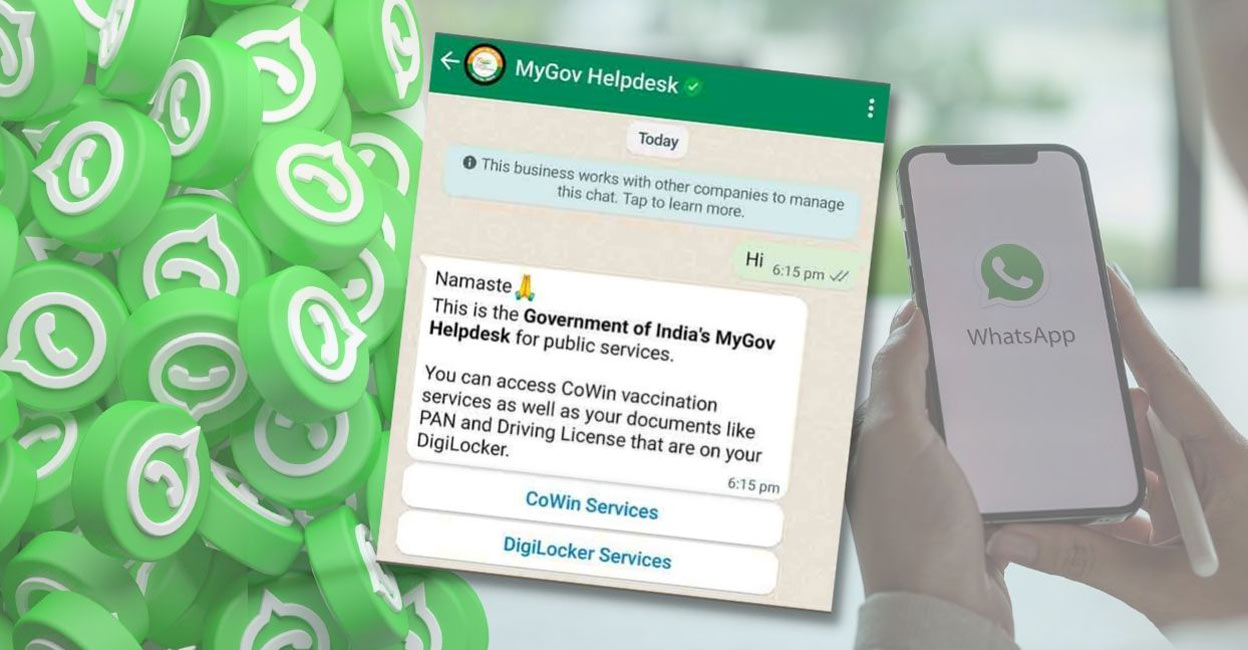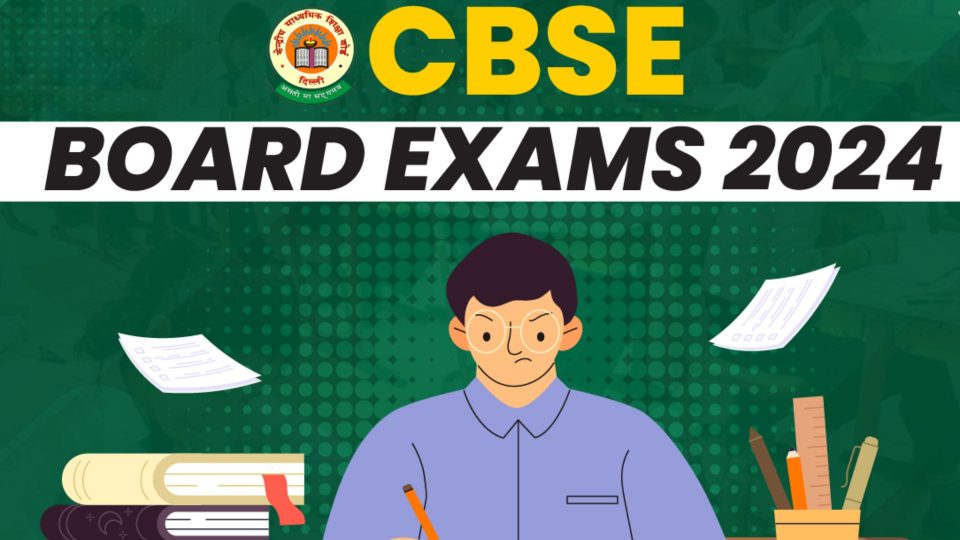At home or the office, WhatsApp is needed everywhere. Moreover, with constant modifications from Meta, WhatsApp can now be used for more than just calling and texting. The Government has started investing in this instant messaging app. For their convenience, the Government has allowed users to access their personal documents via WhatsApp. By chatting to ‘MyGov Helpdesk’ which is a Govt enabled chatbot users can download their crucial documents anytime from anywhere. This chatbot links itself with a Digi locker to gain document access.

Download Documents Through WhatsApp
Digilocker was a few years ago, but still many people don’t know about it. This service allows users to access their documents online when needed at any time. It’s a highly encrypted platform and has several privacy options which secure the document database.
Now with WhatsApp also the dig locker services are available through MyGov Helpdesk. To use this chatbot and access your documents you will just have to authenticate yourself and send Hi to start the chat. Aside from accessing these documents, MyGov Helpdesk can also let you avail several numbers of Government assistance services.
Here’s the list of documents you can download by using the WhatsApp Chatbot:
- Class XII Marksheet
- CBSE Class X Passing Certificate
- PAN card
- Driving License
- Insurance Policy – Two Wheeler
- Vehicle Registration Certificate (RC)
- Insurance Policy Documents
- Class X Marksheet
Also read:
How to Lock Aadhaar Biometric Details: Step by Step Guide
Here Are The Steps To Download Your Documents From WhatsApp:
- First, you will have to create a Digilocker account if you don’t have one.
- Open WhatsApp.
- Save this number 9013151515 and send a ‘Hi’.
- After that, you will get the “Welcome to Digilocker Services to download/issue your documents” message.
- Now submit your Digilocker account details.
- Then enter your Aadhaar card number.
- You will get an OTP, enter it.
- Submit it and enter it to download your ID.