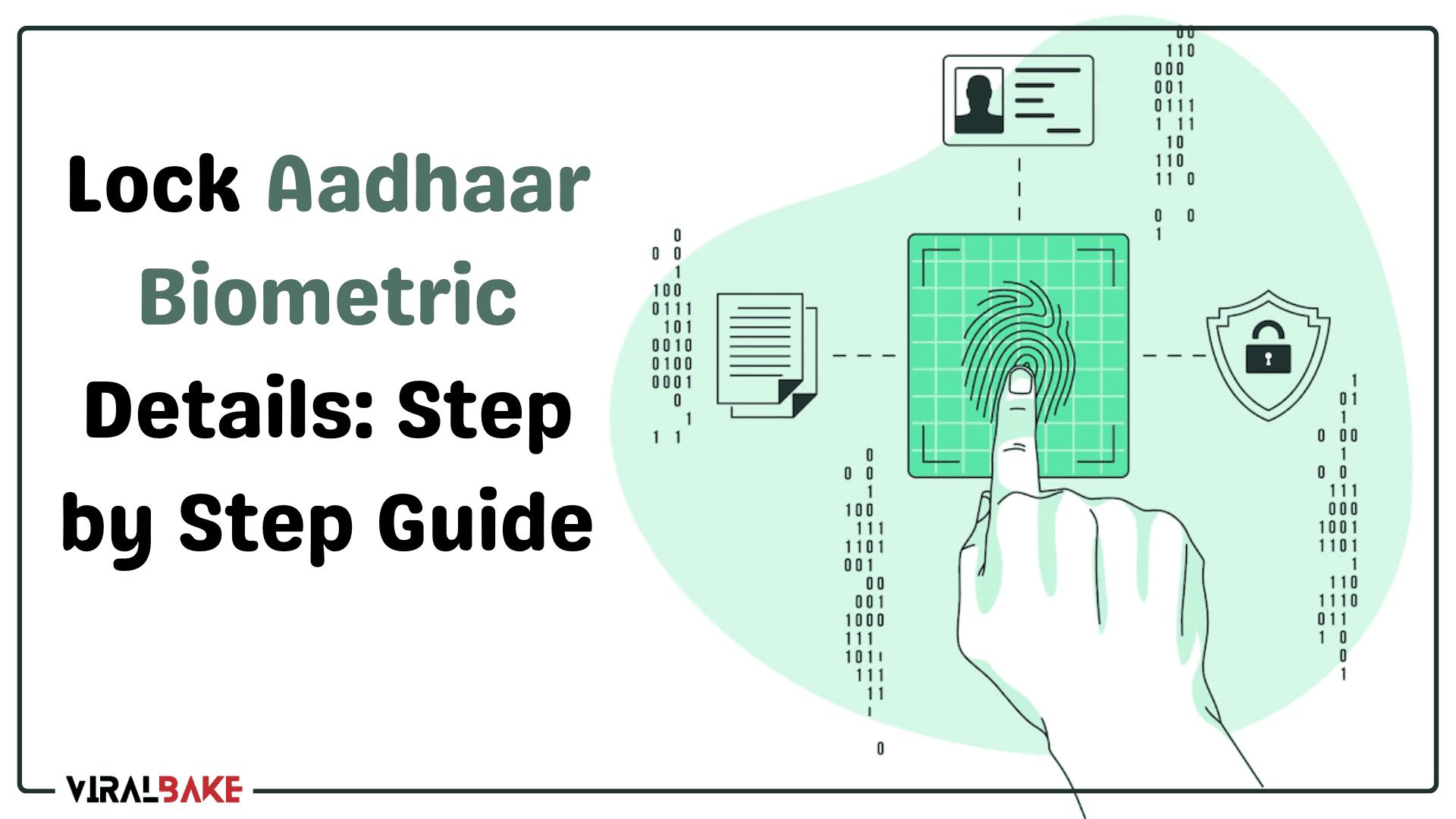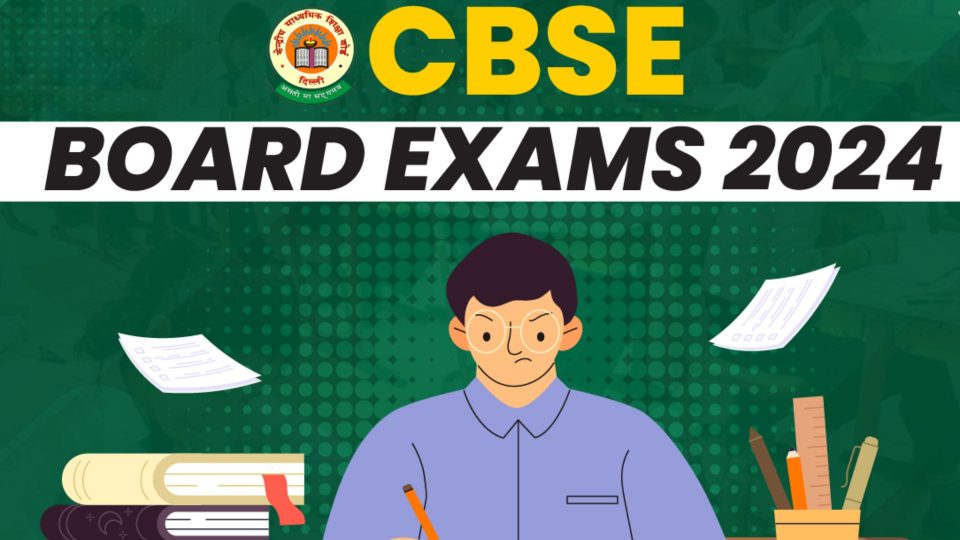Our Aadhaar Card has multiple biometrics like our fingerprints, iris and facial images stored on it to protect us from misuse. Just to ensure another layer of safety, UIDAI lets you lock these biometric details so that you can decide when they can be used and when not. We will look at the step by step process for How to Lock Aadhaar Biometric Details in this article.
If you wish to put this additional layer of security on your Aadhaar Card, then use these simple steps mentioned below. Please remember that once you lock your biometric details, you will have to unlock them every time you access them. Also, it will get automatically locked after about 12 hours.
1. Visit the official website of UIDAI by clicking on the given link and find ‘My Aadhaar’ option.

2. Hover over ‘My Aadhaar’ and find ‘Aadhaar Services’ in the options. Select ‘Lock/Unlock Biometrics’ from the options.

3. Tick the box in front of “I Understand that after biometric lock enable, I will not perform biometric authentication until I unlock Biometrics.”

4. Then click on the ‘Lock/Unlock Biometrics’ button.

5. Enter your 12 digit Aadhaar number, the Captcha given on the page and then click on the ‘Send OTP’ button.

6. Enter your OTP so that you can register on the website and click on ‘Submit’.

7. Finally click on the ‘Enable Locking Feature’ button to lock your details.

8. This would be your final screen.

Conclusion
You can lock your Aadhaar Card details with the help of the process mentioned above. You would be required to unlock it every time you would want to use it. It shall stay unlocked for about 12 hours and then get automatically locked.
Share this article with the people you care about so that they can secure their biometric details.
Also Read:
Check Your Aadhaar Card Status Offline With These Simple Steps