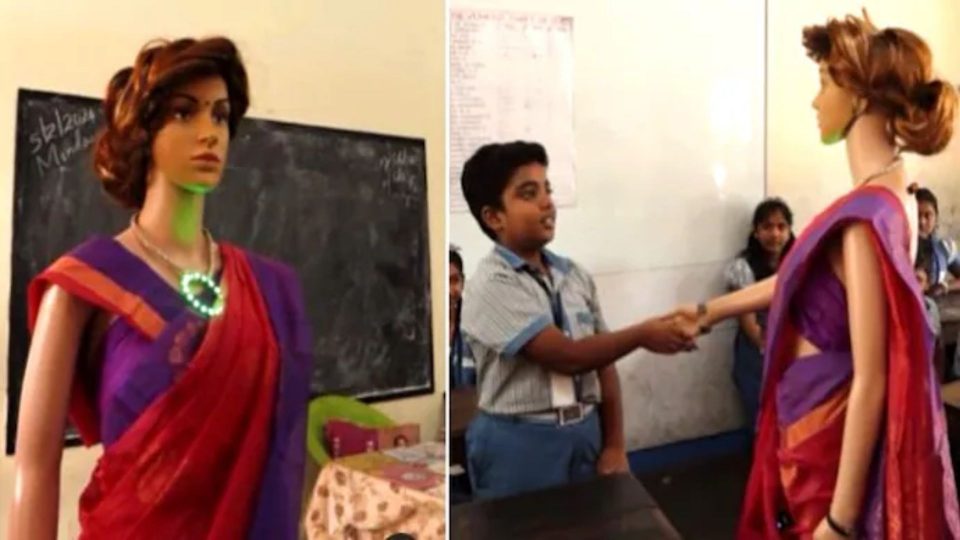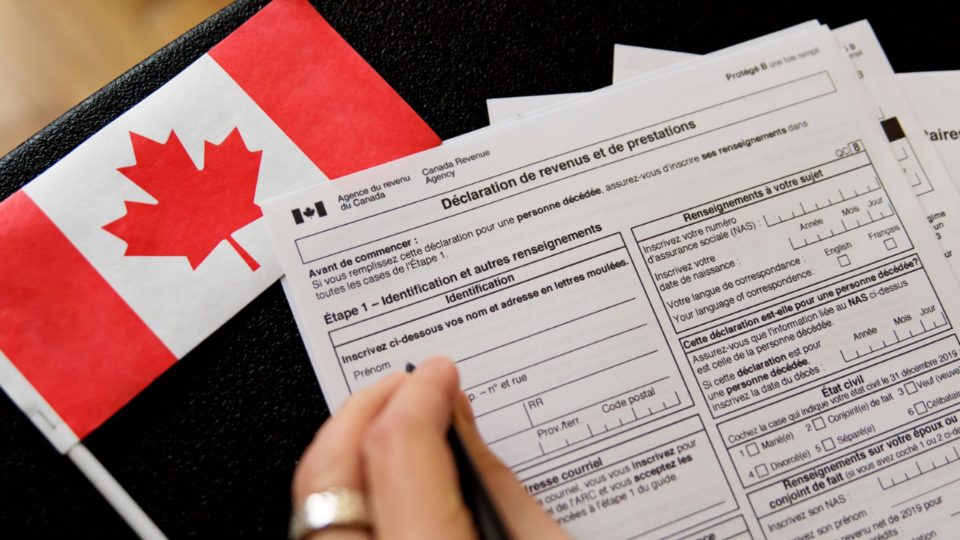The MyGov chatbot on WhatsApp has got new features. Initially, the users were allowed to download vaccination certification just by sending a message to the MyGov helpdesk. After this, the MyGov chatbot allows users to book the Covid-19 vaccination slot through WhatsApp simply by sending “Book Slot” to the MyGov WhatsApp number.

According to eMarketer, India has more users than any other country, with more than 390.1 million monthly active users. With this feature, getting vaccination slots and booking a vaccination slot has become easier and convenient. People can also book their slot using CoWin.
Abhishek Singh, CEO MyGov said “MyGov Corona Helpdesk has been a path-breaking technological solution that benefited millions of citizens across the nation. It is a testament to the fact that when the right platform and technology are integrated, the results are immensely beneficial. It is enabling digital inclusion in the true sense as most people find the AI-based interface enabled on WhatsApp easier to navigate. We are thankful to WhatsApp for their continued support in helping us unlock the true potential of this chatbot for citizen help and engagement throughout the trying times of the pandemic.”
Also Read: Is Second Wave Dying? Only 25000 Fresh Covid Cases Registered In 24 Hours, Less In 160 Days
Since then, more than 32 lakh vaccination certificates have downloaded using the MyGov Chatbot on WhatsApp. However, if you too looking for covid-19 vaccination yet, simply follow the below-given steps.
Steps To Book Covid-19 Vaccination Slot Through WhatsApp
Step 1: Save the MyGov corona helpdesk number 9013151515 in the contact list.
Step 2: Now, open the chat window and send “Book Slot” to this number through WhatsApp.
Step 3: MyGov will send a 6-digit OTP to your number via SMS. You are required to enter that number.
Step 4: After this, MyGov will provide the list of members available on the Cowin portal with your number.
Step 5: You can choose between the 1, 2, or 3 options.
Step 6: Enter your pin code and a list of vaccination centres will display along with the charges.
Step 7: Confirm your appointment and visit the vaccination centre on the day of your appointment.