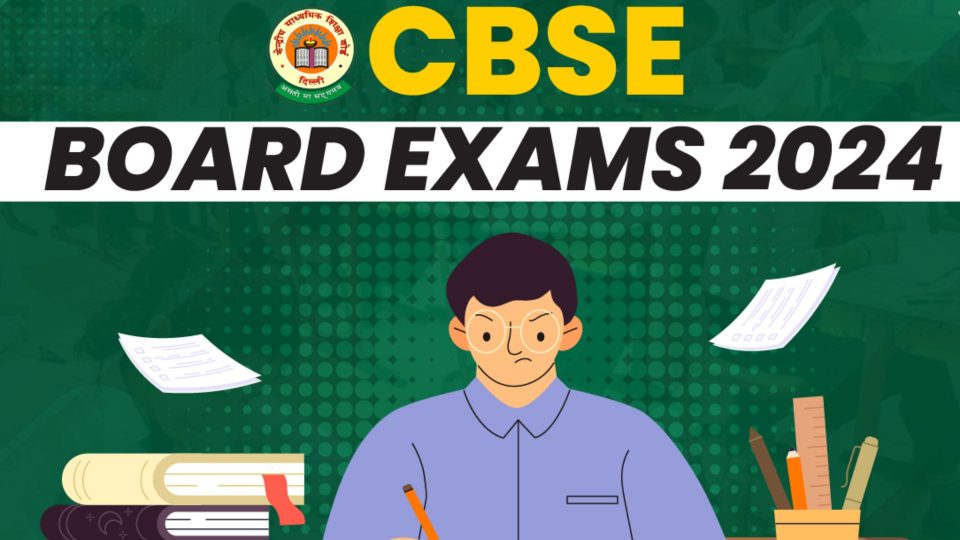To let their families get the welfare benefits, all the members of the Employees’ Provident Fund Organisation (EPFO) have to file e-nomination. EPF members can provide multiple benefits to their families or nominee by completing the process of filing e-nomination, these benefits include “Employee Provident Fund (EPF), Pension (EPS), and insurance (EDLI) benefit, making online claim settlements upon a member’s death, eligible nominees,” and many other.
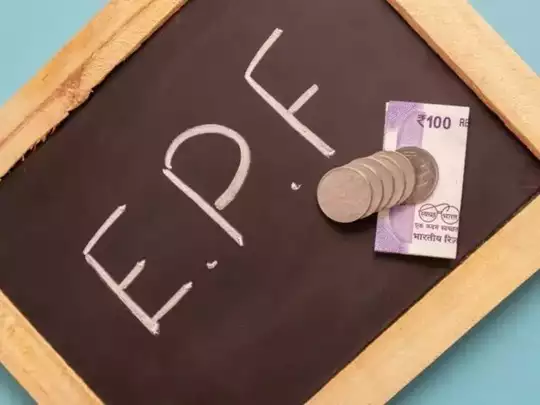
Online EPF Or EPS Nomination
Services provided in today’s digital world provide you with the opportunity to file EPF nomination online. Members are not bound to visit the EPF office and can complete the process paperless in the comfort of their homes.
“To submit an e-nomination, the member must first activate his UAN account on the UAN member portal and ensure that his or her UAN, Member ID, Establishment ID, Name, Date of Birth, Father/ Spouse Name, Relationship, Date of Joining, Gender, and Marital Status are all correct. The member must give one KYC detail for each nominee to retrieve nomination details online, and the total share for all PF / EDLI Nominees must equal 100%”, mentioned livemint.
With a tweet, EPFO has explained how to file EPF nomination online with simple steps.
Also read:
UIDAI: Bring Aadhaar Or Enrollment Slip For Govt Subsidies And Benefits
Here Are The Easy Steps To File E-Nomination Online As Per EPFO:
- First, visit the official website of EPFO and click on ‘Services’.
- In the ‘For Employees’ section click ‘Member UAN/Online Services.
- You should log in via UAN and password.
- Navigate ‘Manage’ and under that select ‘e-Nomination’.
- After the ‘Provide Details’ tab appears you will have to click ‘Save’.
- Now click on ‘Yes’ for family declaration and provide all the details of your family members including “Aadhaar, Name, Date of birth, Gender, Relation, Address, Bank account details (Optional), Guardian, and passport size photograph”.
- To add family members click on ‘Add Family Details’.
- By clicking ‘Nomination Details’ you can enter the shares of the amount each member will get and then click on ‘Save’.
- Verify the process through the OTP process that you will receive on your registered mobile number. After submitting the OTP the process is complete.