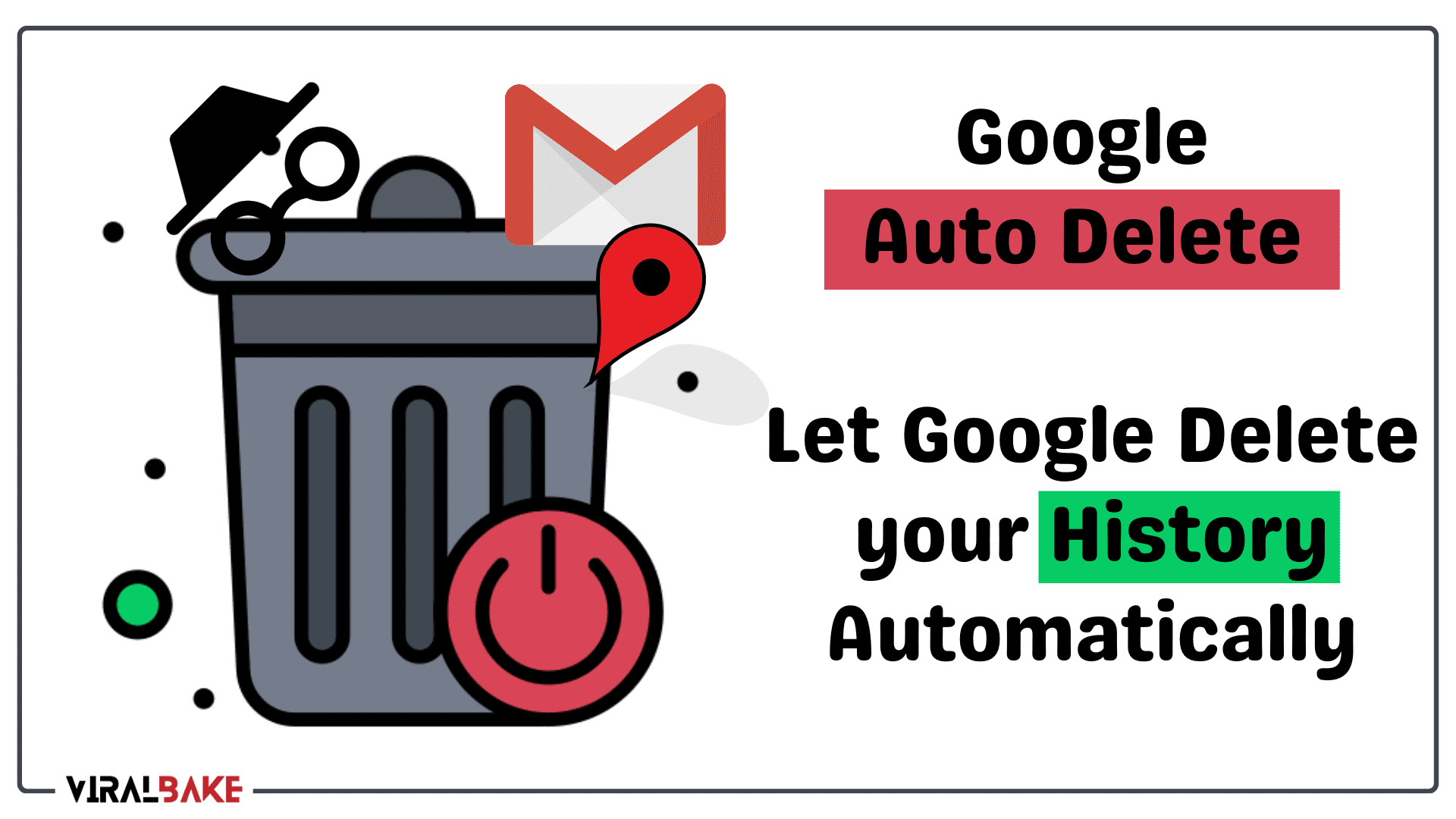Did you know Google tracks our every action online as well as offline? But no worries we have Google Auto Delete Controls!

Google tracks your searches and your location for multiple reasons that mainly fall under offering you a more personalised experience. The major reason behind it is to offer you more personalised advertisements, detailed market research, better search results and clean navigation.
We all are aware of the Search History storage but how does Google keep a track of our location when our GPS is turned off? In such a case, Google tracks your location with your IP address. Ever get a message from Google to rate a place you went out to eat even when your data was off?
After all, it is Google so we can always expect a solution from its side. To help you with your data privacy, Google has come up with a tool. It is called Google Auto Delete Controls and here is how to take benefit from it:
How to Use Google Auto Delete Control?
If you wish to go with Google Auto Delete Control, then you can follow the steps mentioned below and use this tool to your benefit. Also, please note that once you have turned this feature active, you can still delete your history manually.
- Open the Google app on your Android phone or tablet.
- Tap on your ‘Profile Picture or Initial’ at the top right, and then ‘Search History’ and then ‘Controls’.
- On the ‘Web & App Activity’ card, tap on ‘Auto-delete’ which is supposed to be ‘Off’.
- It will turn on the ‘Auto Delete’ feature which should delete your history after a specific amount of time.
- You can adjust this time period according to your preference.
Please Note:
Once a history is deleted from Google, it becomes unrecoverable as it is deleted right from the Google DataBase.
Conclusion
In this article, we learnt how to use Google Auto Delete Control which will help protect our privacy from Google. If you want to protect your privacy at the hands of Google, then I suggest you use this amazing tool introduced by Google.
Please share this article with people who can take advantage of this new feature available at Google.
Also Read:
Google Announcement: 5 Features in Mobile Search, Coming Soon