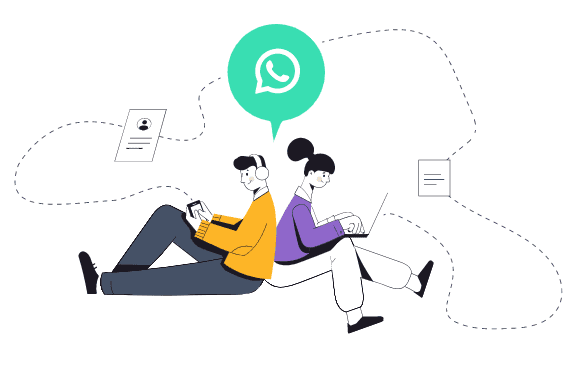Although I expect you to know these tips already you might not be aware of their usefulness. So, here is an article dedicated to the 5 WhatsApp Tricks and Tips everybody should be aware of.

1. Online Presence Privacy
If you do not like people bothering you when you are online and backing their argument with your last seen about you not responding to them, you must hide your online presence in WhatsApp. You can do it by changing the app’s privacy settings and I will share the steps for the same below. However, you must note that once you update your settings, you also won’t be able to see if or when your contacts were last online.
- Go to ‘Settings.’
- Tap on ‘Privacy.’
- Select ‘Last seen and online.’
- Tap on ‘Nobody’ and ‘Same as last seen.’
2. Undo Accidental Deletes
WhatsApp has recently introduced a feature that lets you undo any kind of accidentally deleted messages. If you send a message to someone and accidentally delete it for yourself, you will get a 5-second window with an undo button that will let you stop it. This saves you the embarrassment of an accidentally sent message and then deleted just for you instead of everyone.
3. Voice Message Recordings
Did you know that now you could control the WhatsApp voice message recording completely? You can now simply long-press the mic icon available in your WhatsApp Chat and slip up to lock it. Then, a red pause button will appear on your screen that you can use to pause the recording. It turns into a mic icon again that works like a play button you can use to continue recording. You can even pause a recording and switch between apps before coming back to it and it will still be there.
4. WhatsApp Call Recording
As we know that WhatsApp does not give any in-app option to record calls that we make on the platform. However, there is still a way that lets you record your WhatsApp calls and it requires you to download a third-party app called Cube ACR. You can find this application on the Play Store where you can download it. Once downloaded, give it some basic permissions to record all your calls and you will be able to find all your call recordings on a single platform.
5. Recover WhatsApp Messages
You can recover your WhatsApp chats with the help of the in-app backup but what in that case when the messages get deleted? In such a case, you can install the ‘Get Deleted Messages’ app on your mobile phone which is available on the Play Store. Available only to Android Users, this app will be able to read deleted messages in your WhatsApp. The only thing you need to care about is giving it the required permissions.
Please note that this application can read the messages which were deleted when the chat was not open.
Conclusion
In this article, we learnt how to use WhatsApp in the best possible way with the help of the 5 useful WhatsApp tricks and tips that everybody should be aware of. Please read this article carefully and use this application to its complete potential.
If you like this article, then I suggest you share it with your friends and family members.
Also Read:
Check Your Credit Score on WhatsApp: Simple Steps are Here