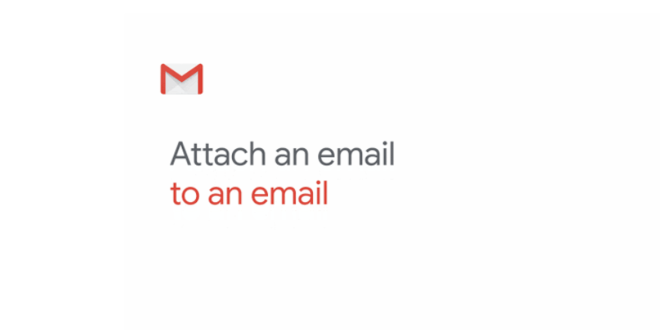Remember those times when you have to forward every message separately to the same person? Yeah, it can get tough. And to plunge such woes, Gmail is here with a new feature .
Google has introduced a new feature to Gmail that lets users attach emails to a draft email. This feature doesn’t require you to download any attachments in the email. To bring the feature into use, all you need to do is drag and drop an email from the inbox to a draft email you are forging.

Also Read: Google Maps Developing Feature To Show ‘Brightly Lit Roads’
Moreover, now you can also select the emails that you want to forward. Click on the overflow menu and then choose “Forward as attachment” to select the emails you want to forward.

In addition, you are no more required to create a brand new thread if you are replying to an email. Just pop out the draft window when you are replying to someone and then drag and drop emails to it like you would if you were creating a new draft entirely.
Also Read: Apple Fans May Have 5 iPhones To Choose From In 2020
Google has said that the feature is currently being rolled out and would reach to the users in multiple phases. Nevertheless, you will know that you can start attaching emails when the “Forward as attachment” option pops on your overflow menu.